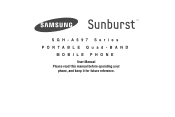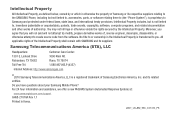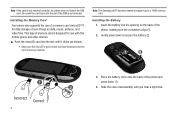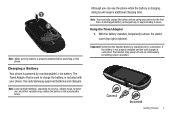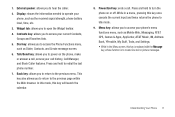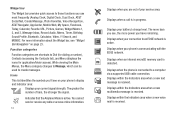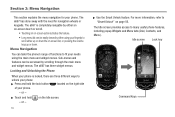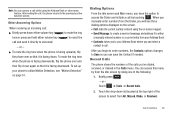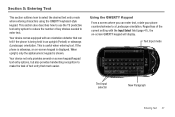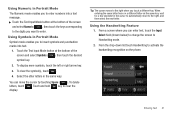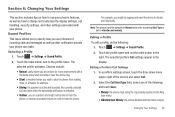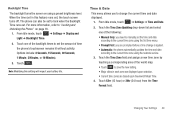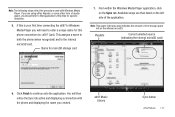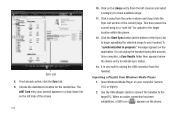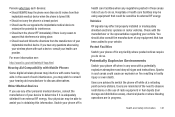Samsung SGH-A697 Support Question
Find answers below for this question about Samsung SGH-A697.Need a Samsung SGH-A697 manual? We have 2 online manuals for this item!
Question posted by meketrefe on May 2nd, 2011
Please I Buy A Phone Samsung Sgh-a697 But I Need The 8 Digit Unlock Code..please
The person who posted this question about this Samsung product did not include a detailed explanation. Please use the "Request More Information" button to the right if more details would help you to answer this question.
Current Answers
Related Samsung SGH-A697 Manual Pages
Samsung Knowledge Base Results
We have determined that the information below may contain an answer to this question. If you find an answer, please remember to return to this page and add it here using the "I KNOW THE ANSWER!" button above. It's that easy to earn points!-
General Support
...need to retrieve this code is to enable a PHONE LOCK. To enable a PHONE LOCK (from the default code provided when the handset was purchased, Samsung may be unable to enter the same 4 digit security code. On My SCH-A670 Is There A Way To Disable The Camera Button On The Phone... (7), SECURITY (5), enter the 4 digit password of the handset, LOCK PHONE (1), select an option to either lock ON POWER... -
General Support
... Phone Never Going To Voice Mail? field enter 1, the first 6 digits of rings set on the SGH-s307 If this does not correct the issue, please contact Cingular to have them check the account. Verify the number of your mobile number followed by pressing: Menu, Network services (6) Call Forwarding (1) Forwarding Always (1) Voice calls... -
General Support
...steps below: (6) Press Security (5) Enter the lock code, default password is last 4 digits of phone number) then press OK Press Erase All Contacts ... service provider for details about downloading or deleting all unlocked Ringtones or Sounds can be deleted by following categories for...Tools Press on Bluetooth then press on Turn On, if needed Press on the Bluetooth device Press on Remove to delete...
Similar Questions
I Forgot Muy Unlock Conde Forma Muy At&t Sgh A697 Can You Provide One? Help
I leftted unatended for a long time and i just cant remember my code I hurd that theres a universal ...
I leftted unatended for a long time and i just cant remember my code I hurd that theres a universal ...
(Posted by ssholo213 9 years ago)
I Cant Get Into My Phone. I Forgot My 4 Digit Unlock Code On My Samsung
SCH-U365 cell phone
SCH-U365 cell phone
(Posted by babma 10 years ago)