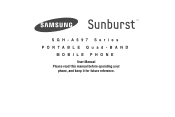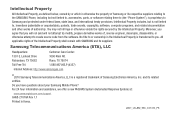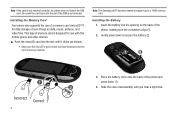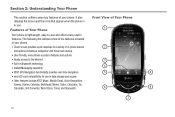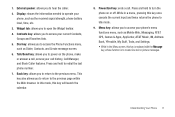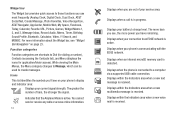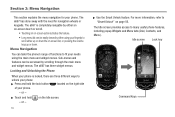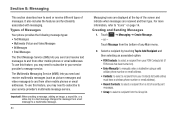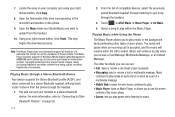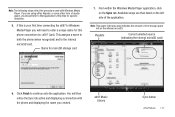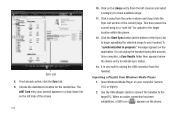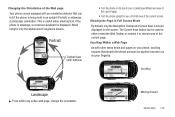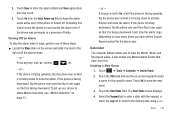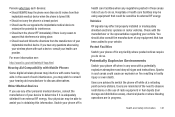Samsung SGH-A697 Support Question
Find answers below for this question about Samsung SGH-A697.Need a Samsung SGH-A697 manual? We have 2 online manuals for this item!
Question posted by justshirley on September 7th, 2011
How Do I Turn Airport Off On This Phone
The person who posted this question about this Samsung product did not include a detailed explanation. Please use the "Request More Information" button to the right if more details would help you to answer this question.
Current Answers
Related Samsung SGH-A697 Manual Pages
Samsung Knowledge Base Results
We have determined that the information below may contain an answer to this question. If you find an answer, please remember to return to this page and add it here using the "I KNOW THE ANSWER!" button above. It's that easy to earn points!-
General Support
...On My SGH-q105? View the T-Mobile SGH-Q105 Menu Tree To Or Delete A Contact From A Caller Group On My SGH-q105? Contacts From My SGH-q105 Phone To The SIM Card? The Banner On My SGH-q105 If ...currently registered in our system for the SGH-q105. Camcorder Camera Camcorder Internet & When I Copy My SGH-Q105 Numbers To The SIM Card, I Turn This Off? My SGH-q105 Beeps Approximately Once Per Minute,... -
General Support
... Input Modes On My SGH-T919 (Behold) Phone? What Items Come With My SGH-T919 (Behold) Phone? How Do I Create Or Delete Voice Dial Entries On My SGH-T919 (Behold) Phone? How Do I Create Or Delete Speed Dial Entries On My SGH-T919 (Behold) Phone? Why Is My SGH-T919 (Behold) Phone No Longer Recognizing Voice Commands? T-Mobile SGH-T919 (Behold) FAQ... -
General Support
... Keys On My SGH-T459 (Gravity) Phone? Can I Format The Storage Card On My SGH-T459 (Gravity) Phone? What Does the FDN (Fixed Dial Number) Feature Do On My SGH-T459 (Gravity) Phone? Voice Dial, Notes or Commands Does My SGH-T459 (Gravity) Support Voice Dialing? How Do I Use Call Waiting On My SGH-T459 (Gravity) Phone? T-Mobile SGH-T459 (Gravity...
Similar Questions
Can I Use A New Att Go Phone Sim Card In My Samsung A697
(Posted by warda 10 years ago)
Please I Buy A Phone Samsung Sgh-a697 But I Need The 8 Digit Unlock Code..please
(Posted by meketrefe 12 years ago)