Samsung SCH-U900 Support and Manuals
Get Help and Manuals for this Samsung item
This item is in your list!

View All Support Options Below
Free Samsung SCH-U900 manuals!
Problems with Samsung SCH-U900?
Ask a Question
Free Samsung SCH-U900 manuals!
Problems with Samsung SCH-U900?
Ask a Question
Most Recent Samsung SCH-U900 Questions
Popular Samsung SCH-U900 Manual Pages
User Manual - Page 4


... Started ...4
Turning Your Phone On and Off ...4 Setting Up Voicemail ...4 Understanding this User Manual ...5 Notes and Tips ...5
Section 2: Understanding Your Phone ...6
Features of Your Phone ...7 Open View of Your Phone ...8 Closed Views of Your Phone ...10 Back View of Your Phone ...11 Command Keys ...12 Understanding the Display Screen ...14 Battery ...17 Installing Your Memory Card ...21...
User Manual - Page 7


... together. Note: Once your voicemail account has been set up your voicemail, contacting customer support, or getting an understanding of the display. Turning Your Phone On and Off
Turning Your Phone On
1.
The internal antenna is outside the Verizon Wireless coverage area the roaming icon of how this manual is necessary. appears in the
display.
3.
Once...
User Manual - Page 8


... damage your phone. The instructions in your new password and record a greeting.
These are written for activating features, to point out important information, quick methods for the FlipShot™ with the phone using your phone.
5 Follow the recorded prompts to listen to interrupt (if applicable).
1. The User Manual will begin. Follow the instructions to settings other than...
User Manual - Page 20
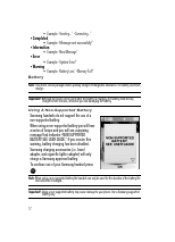
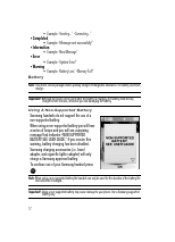
...
• Example: "New Message"
• Error
• Example: "System Error!"
• Warning
• Example: "Battery Low," "Memory Full!" Important!: Although the phone can only be used while the battery is charging, the battery must be used for the duration of your phone. Use a Samsung supported battery only.
17 Battery
Note: This phone comes packaged with a partially charged...
User Manual - Page 32


... & TOOLS and press OK . Call Settings. A warning appears in the phone. Note: Contact Verizon Wireless for normal operation only in the designated coverage area. • Automatic: The preferred roaming list is used to acquire service. • Automatic "A": The preferred "A" side carrier roaming list is used to acquire service. • Automatic: "B": The preferred "B" side carrier...
User Manual - Page 49


... Message Readout 5: Digit Dial Readout 6: Call Alert 4: Language 5: Location 6: Security 1: Edit Codes 1: Phone Only 2: Calls & Services 2: Restrictions 1: Location Setting 2: Calls 1: Incoming Calls 2: Outgoing Calls 3: Messages 1: Incoming Messages 2: Outgoing Messages 4: Dial-Up Modem 3: Phone Lock Setting 4: Lock Phone Now 5: Restore Phone 7: System Select 8: NAM Select 9: Quick Search 7: Call...
User Manual - Page 55


...8226; Contact List: Find a phone number by Name. • ...phone number assigned to your five default groups. • Speed Dials: Set a speed dial for a contact. • In Case of your phone... by storing their name and number in your Contacts menu.
Opening Contacts Menu
The Contacts menu provides access to powerful features...
User Manual - Page 88
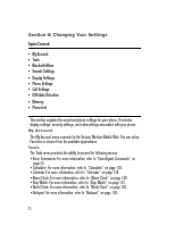
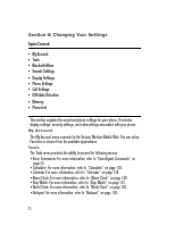
... Watch" on page 141. • World Clock: For more information, refer to "World Clock" on page 142. • Notepad: For more information, refer to the Verizon Wireless Mobile Web. You can setup Favorites or choose from the available applications.
It includes display settings, security settings, and extra settings associated with your phone.
User Manual - Page 100


... the feature is available. • E911 Only: GPS location setting is only available on whenever you dial 911 only. 4. Use the navigation key to highlight an option.
Phone Settings. Use the Navigation Key to select a language and press OK . Press
Settings & Tools and press OK .
Press 3. Phone Settings. The Location Global Positioning Service (GPS) setting...
User Manual - Page 101
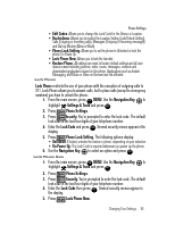
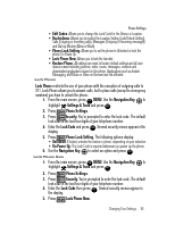
... Up: The Lock Code is required whenever you power up Modem (Allow or Block). • Phone Lock Setting: Allows you to set the phone to Unlocked or lock the phone On Power Up. • Lock Phone Now: Allows you to lock the handset. • Restore Phone: All settings are reset to factory default settings and all user data is erased including pictures...
User Manual - Page 102


... Code and press OK . Phone Settings. Press
@ Edit Codes. At the "RE-ENTER NEW CODE" prompt, re-enter lock code and press OK . 99 Phone Settings. Security. Enter the Lock Code then press OK . Highlight Lock Setting and press OK . Press
Settings & Tools and press OK . The Lock Code is required immediately to edit the lock code for only the handset. • Calls & Services...
User Manual - Page 107
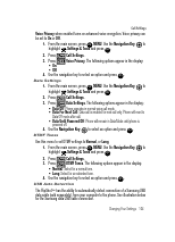
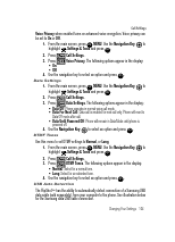
... select an option and press OK .
USB Auto Detection The FlipShot™ has the ability to automatically detect connection of a Samsung USB data cable (sold separately), from your computer to
highlight
2. Press
Settings & Tools and press OK . The following options appear in the display: • Data Off: Phone operates in the display: • Normal: Select for a normal...
User Manual - Page 108


.... • Copy From/To Card - Refer to enable when the USB data cable is intended for your computer. Allows the use of your FlipShot™ will be facilitated by purchasing a Music Essentials Kit (which includes the Samsung USB data cable and Music Manager wizard) available at Verizon Wireless stores.
• Modem - This may select the function you...
User Manual - Page 127
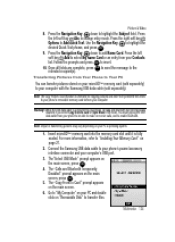
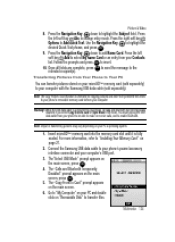
...to make or receive calls, and to "Installing Your Memory Card" on page 21.
2. You must unplug the USB data cable from your phone to be temporarily disabled if you select Copy ... OK to highlight the Subject field.
Connect the Samsung USB data cable to your computer with the Samsung USB data cable (sold separately) to your phone's power/accessory
interface connector and your computer. The...
User Manual - Page 178


... calls 16 no service 15 roaming 14 signal strength 14 speakerphone 16 standalone 14 voice mail 16 Installing battery 18 In-use ...manual 5 GPS icons 15 Groups creating 57 move entries from/to 57 Send a Picture Message to Members of a Group 58 send messages to 58 viewing 57
L
Language setting 97 Left soft key 12 Links 147 Lock code, changing 99 Lock Mode placing an emergency call
100
Lock phone...
Samsung SCH-U900 Reviews
Do you have an experience with the Samsung SCH-U900 that you would like to share?
Earn 750 points for your review!
We have not received any reviews for Samsung yet.
Earn 750 points for your review!
