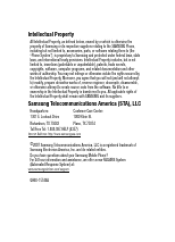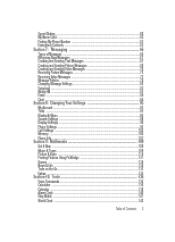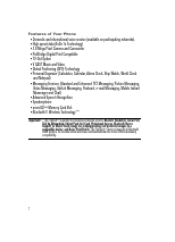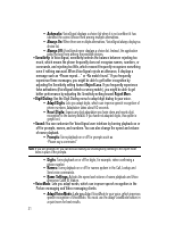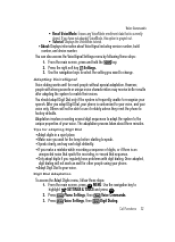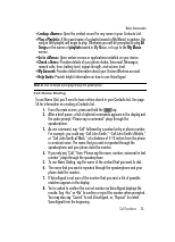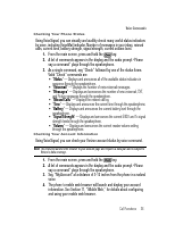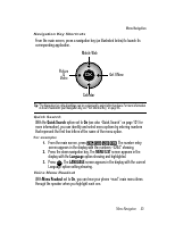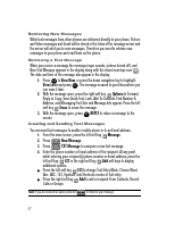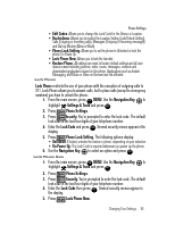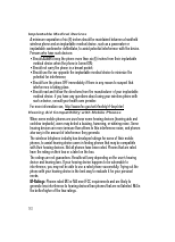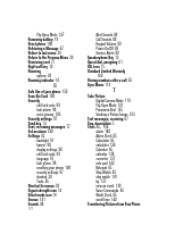Samsung SCH-U900 Support Question
Find answers below for this question about Samsung SCH-U900.Need a Samsung SCH-U900 manual? We have 1 online manual for this item!
Question posted by prettyblack501 on January 23rd, 2015
How Do U Factory Reset
The person who posted this question about this Samsung product did not include a detailed explanation. Please use the "Request More Information" button to the right if more details would help you to answer this question.
Current Answers
Answer #1: Posted by Lowke on January 23rd, 2015 5:27 AM
To Do Factory Reset Follow given steps below:
- From the main screen, press OK for MENU.
- Use the Navigation key to highlight Settings & Tools and press OK.
- Press 6 or Phone Settings.
- Press 6 or Security, and enter the lock code(the default lock code is the last four digits of your phone number) and press OK.
- Press 5 or Restore Phone. A prompt appears in the display asking if you wish to restore default settings and erase all user data including pictures, videos, music,messages, contacts, and downloaded applications stored on the phone.
- Highlight Yes and press OK to restore default settings or select No to return to the Security list.
Hope it will help.
Thanks
Hope it will help
Thanks
Related Samsung SCH-U900 Manual Pages
Samsung Knowledge Base Results
We have determined that the information below may contain an answer to this question. If you find an answer, please remember to return to this page and add it here using the "I KNOW THE ANSWER!" button above. It's that easy to earn points!-
General Support
...factory default settings, ends all applications currently running, and deletes all data/applications from the handset. memory card. You can reset your phone's settings and clear all data (pics/video/contacts/etc.) from handset's internal memory by using the Reset...data stored on a removable microSD™ To hard reset the SCH-i760 handset follow the steps below: Slide open the ... -
General Support
... spelled correctly. Other people will be able to factory defaults. Users who get acceptable digit recognition accuracy will find difficulty in achieving high accuracy with Name Dial, enter first and last names in your phone unless they reset the phone to use Digit Dial accurately on the SCH-A670, ... -
General Support
... open Menu, Settings (7) Security (4) - Enter the last four digits of your cell phone number; unless the security code has been changed, Reset Phone (7) Press soft key Yes (1) When asked, "Reset set value to factory default". On The SCH-A790 How Do I Reset My Phone Back To Factory Settings? On The SCH-A790 How Do I Reset My Phone Back To Factory Settings?
Similar Questions
How Do I Factory Reset My Phone
I need to factory reset my Samsung SCH-R480. I've tried holding the volume down while holding the po...
I need to factory reset my Samsung SCH-R480. I've tried holding the volume down while holding the po...
(Posted by Anonymous-165637 4 years ago)
After Factory Reseting A Phone To Get Any Of Videos Or Pictures Back
Is there anyway possible to get pictures or videos back in any form after factory reseting a galaxy ...
Is there anyway possible to get pictures or videos back in any form after factory reseting a galaxy ...
(Posted by Anonymous-158353 8 years ago)
Factory Reset For Locked Sch-r355c
I don't have screen lock passcode to get into phoneso is there a way to bypass screen lock or what w...
I don't have screen lock passcode to get into phoneso is there a way to bypass screen lock or what w...
(Posted by ddsachtjen 8 years ago)