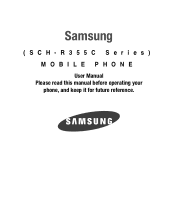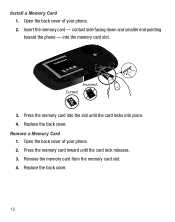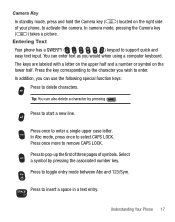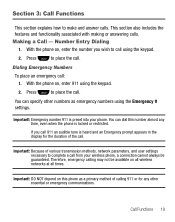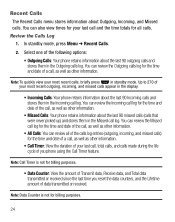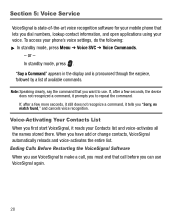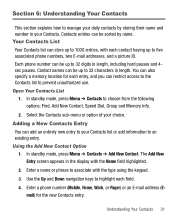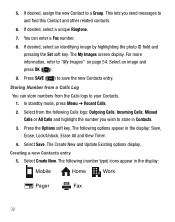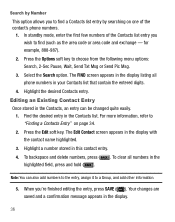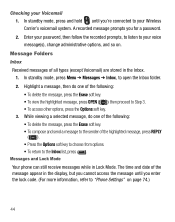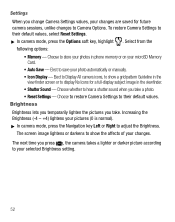Samsung SCH-R355 Support Question
Find answers below for this question about Samsung SCH-R355.Need a Samsung SCH-R355 manual? We have 2 online manuals for this item!
Question posted by ddsachtjen on October 28th, 2015
Factory Reset For Locked Sch-r355c
I don't have screen lock passcode to get into phoneso is there a way to bypass screen lock or what would be the way to factory reset it without being able to access the menu options????
Current Answers
Answer #1: Posted by waelsaidani1 on October 29th, 2015 2:06 AM
First, try this:
- From the main home screen, tap menu
- Tap Settings, then Privacy
- Tap Factory data reset
- Tap Reset phone
- Enter your password, then tap Yes to confirm
If that doesn't work, or if your phone is frozen:
- Turn the power off. If your Samsung Galaxy S is frozen, pull the battery out and reinsert it
- Hold the Volume Down button
- Press and release the Power button
- You are now presented with a menu that allows for Fastbook, Recovery, Clear Storage, and Simlock
- Select Clear Storage by pressing the Volume Down button
- Press and release the Power button
- Now simply confirm your decision: Volume Up for YES and Volume Down for NO
Related Samsung SCH-R355 Manual Pages
Samsung Knowledge Base Results
We have determined that the information below may contain an answer to this question. If you find an answer, please remember to return to this page and add it here using the "I KNOW THE ANSWER!" button above. It's that easy to earn points!-
General Support
... I Create And Play An MP3 Playlist On My SCH-I910 (Omnia) Phone? How Do I Disable Or Change The Camera/Camcorder Sounds On My SCH-I910 (Omnia) Phone? View the Verizon Wireless SCH-i910 (Omnia) Menu Tree Top How Do I Access Airplane Mode On My SCH-I910 (Omnia) Phone? Does My SCH-I910 (Omnia) Phone Support Self Portrait Mode? How Do I Create... -
General Support
How Do I Change The Wallpaper (Screen Saver) On My Trumpet Mobile Phone? How Do I Change The Wallpaper (Screen Saver) On My Trumpet Mobile Phone? details on how to change the wallpaper or screen saver on your Trumpet Mobile handset. -
General Support
... A 3-Way Call, Or Conference Call On My Phone? How Do I Check The Amount Of Used / Available Minutes On My SCH-U340? How Can I Change The Wallpaper (Screen Saver) On My SCH-U340? How Do I Create And Delete Alarms On My SCH-U340? Does My SCH-U340 Support Infrared Communications? How Do I Access Airplane Mode On My SCH-U340...
Similar Questions
How To Hard Reset A Used Sch-r355c Straight Talk Phone
(Posted by RPGspsnauw 10 years ago)
Where Do I Get The Driver For Pc For My Mobile Phone Samsung
Sgha667 Hspa
DRIVER FOR MY PC USB FOR MY MOBILE PHONE SGHA667 HSPA SAMSUNG
DRIVER FOR MY PC USB FOR MY MOBILE PHONE SGHA667 HSPA SAMSUNG
(Posted by dionlazani 11 years ago)
My Samsung Mobile Phone To Pc Usb Driver Is Not Working Where Can I Get A Fix
My Samsung mobile phone GT-E2121B to pc usb driver is not working where can I get a fix, when wind...
My Samsung mobile phone GT-E2121B to pc usb driver is not working where can I get a fix, when wind...
(Posted by julesn9 12 years ago)