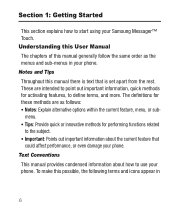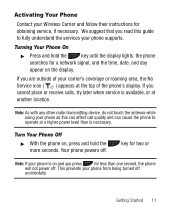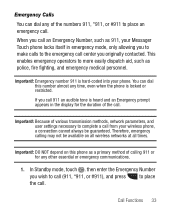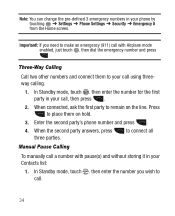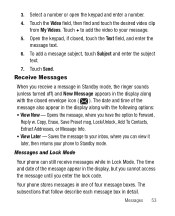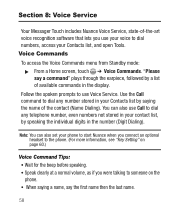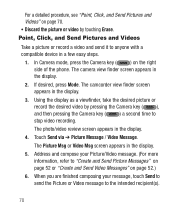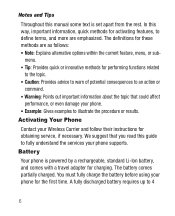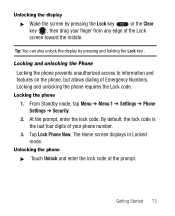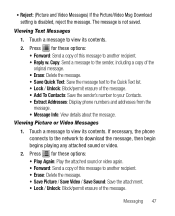Samsung SCH-R631 Support and Manuals
Get Help and Manuals for this Samsung item

View All Support Options Below
Free Samsung SCH-R631 manuals!
Problems with Samsung SCH-R631?
Ask a Question
Free Samsung SCH-R631 manuals!
Problems with Samsung SCH-R631?
Ask a Question
Most Recent Samsung SCH-R631 Questions
Nam 2 How Do You Reset The Phone After Nam 2 Has Been Enabled
I switch from 91292 on my Samsung SCH r631 slide phone now my security code is changed it turned its...
I switch from 91292 on my Samsung SCH r631 slide phone now my security code is changed it turned its...
(Posted by inksideout166 7 years ago)
Screen Went Out On My Samsung Sch-r631.
Screen went out on my Samsung SCH-R631. I need to get to the memo pad to get info that is saved in t...
Screen went out on my Samsung SCH-R631. I need to get to the memo pad to get info that is saved in t...
(Posted by LYDDIE13 7 years ago)
Can You Put A Sims Card Into The Sch-r631 Phone
(Posted by Rene1053 9 years ago)
How To Externally Reset Samsung Messager Touch
(Posted by rabbiosva 9 years ago)
Popular Samsung SCH-R631 Manual Pages
Samsung SCH-R631 Reviews
We have not received any reviews for Samsung yet.