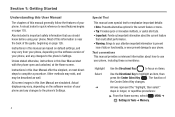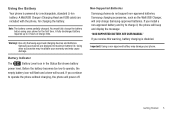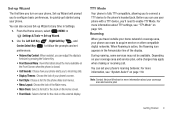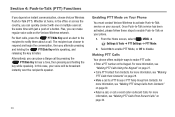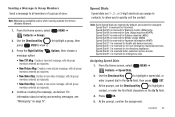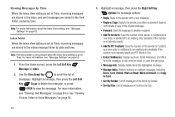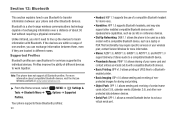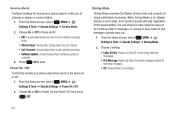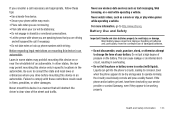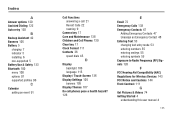Samsung SCH-U660 Support and Manuals
Get Help and Manuals for this Samsung item

View All Support Options Below
Free Samsung SCH-U660 manuals!
Problems with Samsung SCH-U660?
Ask a Question
Free Samsung SCH-U660 manuals!
Problems with Samsung SCH-U660?
Ask a Question
Most Recent Samsung SCH-U660 Questions
How To Remove A Sim Card From Sch-u660
(Posted by hansonrobin 2 years ago)
Hijack My Version Samsung Convoy 2
I want to switch phone from Verizon to AT&T
I want to switch phone from Verizon to AT&T
(Posted by md202053 6 years ago)
Cant Open Multi Media Messages
(Posted by nereida314 8 years ago)
How To Turn Off Driving Mode On Convoy 2
(Posted by djvenSmi 9 years ago)
Samsung SCH-U660 Videos
Popular Samsung SCH-U660 Manual Pages
Samsung SCH-U660 Reviews
We have not received any reviews for Samsung yet.