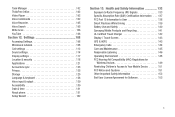Samsung SCH-S950C Support and Manuals
Get Help and Manuals for this Samsung item

View All Support Options Below
Free Samsung SCH-S950C manuals!
Problems with Samsung SCH-S950C?
Ask a Question
Free Samsung SCH-S950C manuals!
Problems with Samsung SCH-S950C?
Ask a Question
Most Recent Samsung SCH-S950C Questions
Galaxy Sch-s950c
need replacement screen digitizer or my galaxy sch-s950c any suggestions
need replacement screen digitizer or my galaxy sch-s950c any suggestions
(Posted by about47ninjas 9 years ago)
How To Unlock Forgot Code
(Posted by Anonymous-132919 10 years ago)
Popular Samsung SCH-S950C Manual Pages
Samsung SCH-S950C Reviews
We have not received any reviews for Samsung yet.