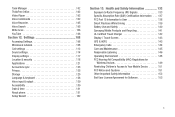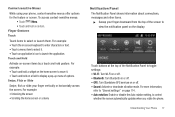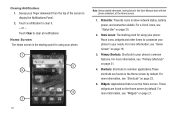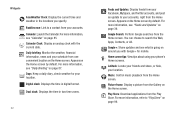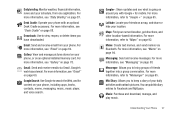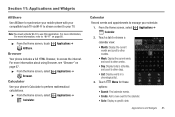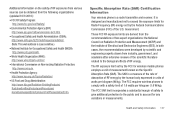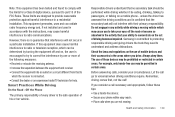Samsung SCH-S950C Support Question
Find answers below for this question about Samsung SCH-S950C.Need a Samsung SCH-S950C manual? We have 1 online manual for this item!
Question posted by Anonymous-132919 on March 21st, 2014
How To Unlock Forgot Code
The person who posted this question about this Samsung product did not include a detailed explanation. Please use the "Request More Information" button to the right if more details would help you to answer this question.
Current Answers
Related Samsung SCH-S950C Manual Pages
Samsung Knowledge Base Results
We have determined that the information below may contain an answer to this question. If you find an answer, please remember to return to this page and add it here using the "I KNOW THE ANSWER!" button above. It's that easy to earn points!-
General Support
...Readout 6: Call Alert 4: Language 5: Location 6: Security 1: Edit Codes 1: Phone Only 2: Calls & card must be insert in the microSD...indicate a submenu is available by clicking on the SCH-U900 (FlipShot) &... Message 4: Sketch Message 5: Postcard 2: Inbox 3: Sent 4: Drafts 5: Voicemail 6: Mobile IM 7: Email 8: Chat CONTACTS 1: New Contact 2: Contact List 3: Groups 1: ... -
General Support
... Between My US Cellular SCH-R850 (Caliber) Phone And My Computer? Pictures and videos can be transferred to view those instructions located on the PC Touch Yes at the "Use mobile phone as mass storage device... Storage Click here for Bluetooth devices Select the device to pair with the PC Exchange PIN code(s) on the Picture or Video folder Click the My Computer icon, located in the ... -
General Support
... tree fully expanded. Blue indicate a submenu is available by clicking on the SCH-U450 (Intensity), click here . ... Current Country 9: Security 1: Edit Codes 1: Phone Only 2: Calls & My Ringtones 1: Get New Ringtones 1: New Message 1: TXT Message 2: Picture Message 3: Voice Message 2: Messages 3: Drafts 4: Voicemail 5: Mobile IM 6: Email 7: Chat Recent ...
Similar Questions
Galaxy Sch-s950c
need replacement screen digitizer or my galaxy sch-s950c any suggestions
need replacement screen digitizer or my galaxy sch-s950c any suggestions
(Posted by about47ninjas 9 years ago)
Samsung Transform Ultra Sph-m930 How To Unlock Forgot Code
(Posted by infotKe 9 years ago)
How To Unlock A Samsung Straighttalk Phone Sch M828c
(Posted by jweijerr 10 years ago)