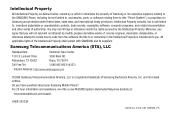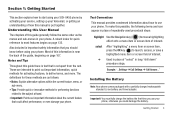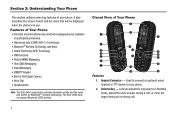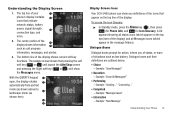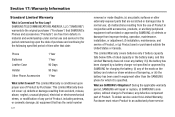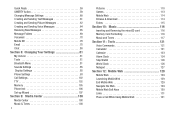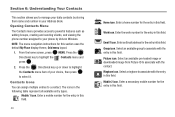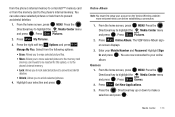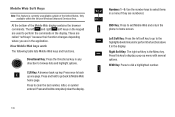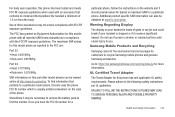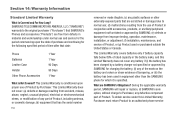Samsung SCH-U450 Support Question
Find answers below for this question about Samsung SCH-U450.Need a Samsung SCH-U450 manual? We have 4 online manuals for this item!
Question posted by MrzML on December 2nd, 2013
How To Unlock A Samsung Verizon Phone Sch-u450
The person who posted this question about this Samsung product did not include a detailed explanation. Please use the "Request More Information" button to the right if more details would help you to answer this question.
Current Answers
Related Samsung SCH-U450 Manual Pages
Samsung Knowledge Base Results
We have determined that the information below may contain an answer to this question. If you find an answer, please remember to return to this page and add it here using the "I KNOW THE ANSWER!" button above. It's that easy to earn points!-
General Support
...SCH-I770 (Saga) Phone? Please click on the appropriate image for the operating system installed on your Windows operating system. This upgrade includes numerous software additions/enhancements/corrections. BEFORE DOWNLOADING THE UPGRADE TOOL Click Here for the Verizon Wireless SCH... Ultimate) 160MB Open Hard Disk Space Windows Mobile Device Center (WMDC) 6.1 Installed and Functioning... -
General Support
... Do I Change The Banner Text On My SCH-T300 If So How? Connectivity Internet & Can I Unlock My SCH-T300? My SCH-T300 Beeps Approximately Once Per Minute, How Can I Fix This? My SCH-T300 Is Not Recognizing Voice Commands, How Do I Turn This Off? View the Verizon Wireless SCH-T300 Menu Tree How Do I Disable Or... -
General Support
...Delete Messages On My SCH-U450 (Intensity) Phone? SCH-U450 - Messaging Bluetooth Communication & Images & WI-FI Does My Verizon Wireless Phone Support Wi-Fi? How Do I Use Call Waiting On My Verizon Wireless Phone? How Do I Check The Hardware/Software Version On My SCH-U450 (Intensity) Phone? How Do I Reply To An Email On My SCH-U450 (Intensity) Phone? How Do I Reset My...