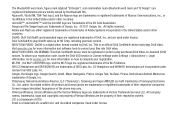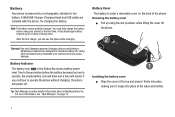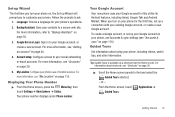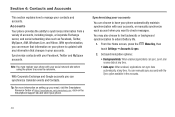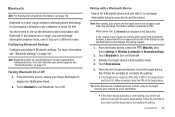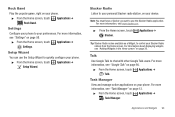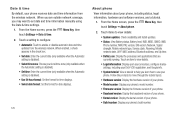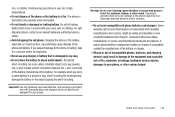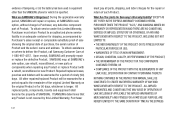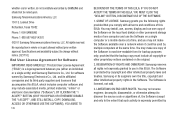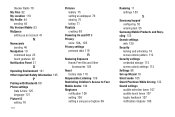Samsung SCH-I510 Support and Manuals
Get Help and Manuals for this Samsung item

View All Support Options Below
Free Samsung SCH-I510 manuals!
Problems with Samsung SCH-I510?
Ask a Question
Free Samsung SCH-I510 manuals!
Problems with Samsung SCH-I510?
Ask a Question
Most Recent Samsung SCH-I510 Questions
How To Unlock A Verizon Phone Sch-i510 To Work With Att?
(Posted by funWa 9 years ago)
How Much Is A Sim Card Is For A Sch-i510
(Posted by hollmikes 9 years ago)
How To Hard Reset Samsung Sch-i510
(Posted by mhdlon 9 years ago)
Usb Does Not Communicate With Android Phone Model Sch-i510
(Posted by ksyamoms 9 years ago)
How To Unlock Verizon Samsung Sch-i510 For Free
(Posted by jsauvrav 9 years ago)
Samsung SCH-I510 Videos

PDair Leather Case for Samsung Droid Charge SCH-i510 - Flip Type (Brown/Crocodile Pattern)
Duration: :40
Total Views: 20
Duration: :40
Total Views: 20

PDair Leather Case for Samsung Droid Charge SCH-i510 - Book Type (Black/Red Stitchings)
Duration: :40
Total Views: 23
Duration: :40
Total Views: 23
Popular Samsung SCH-I510 Manual Pages
Samsung SCH-I510 Reviews
We have not received any reviews for Samsung yet.