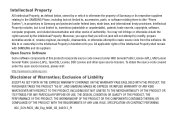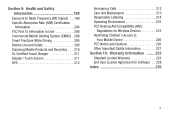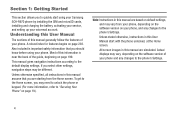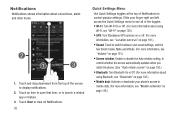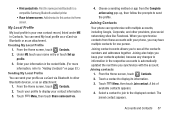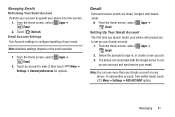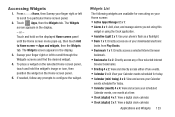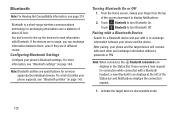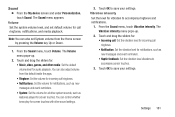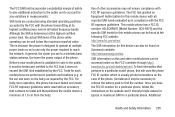Samsung SCH-R970 Support and Manuals
Get Help and Manuals for this Samsung item

View All Support Options Below
Free Samsung SCH-R970 manuals!
Problems with Samsung SCH-R970?
Ask a Question
Free Samsung SCH-R970 manuals!
Problems with Samsung SCH-R970?
Ask a Question
Most Recent Samsung SCH-R970 Questions
Por Que
porque no se puede liberar este modelo xq bloquearon la liveracion
porque no se puede liberar este modelo xq bloquearon la liveracion
(Posted by Anonymous-166375 3 years ago)
U.s. Cellular Samsung S4 Sch-970
i need to know how to unlock to use with different carrier. I have the unlock code but unsure of pro...
i need to know how to unlock to use with different carrier. I have the unlock code but unsure of pro...
(Posted by rmabry13 8 years ago)
Samsung SCH-R970 Videos
Popular Samsung SCH-R970 Manual Pages
Samsung SCH-R970 Reviews
We have not received any reviews for Samsung yet.