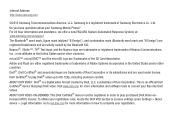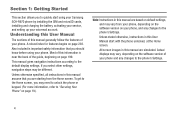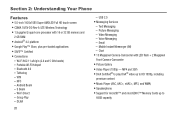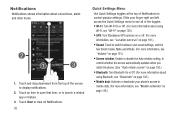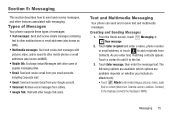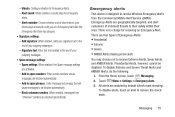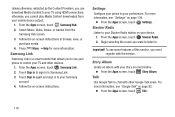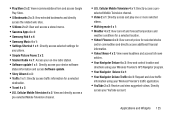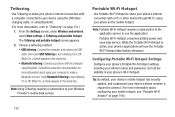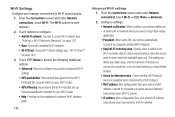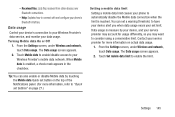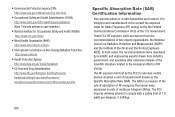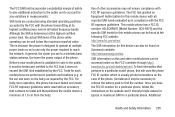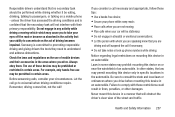Samsung SCH-R970 Support Question
Find answers below for this question about Samsung SCH-R970.Need a Samsung SCH-R970 manual? We have 1 online manual for this item!
Question posted by Anonymous-166375 on June 7th, 2020
Por Que
Current Answers
Answer #1: Posted by INIMITABLE on June 7th, 2020 9:35 AM
Si tu móvil te pide una clave o código de desbloqueo de red significa que no es libre o no está bien liberado.
Puedes pedir este código a la operadora que te vendió el teléfono y, según su criterio, te lo facilitarán cuando hayan comprobado tus datos y el IMEI del terminal (para conocerlo marca en tu móvil *#06#). No están obligadas, depende de la política que tiene cada una.
Las webs especializadas son otra opción; puedes probar con DoctorSIM, Unlockextremadura, SoloCell y Liberalia (Mar b. https://comunidad.tuenti.es/primeros-pasos-5/tu-movil-te-pide-el-codigo-de-desbloqueo-de-red-necesitas-liberar-tu-movil-6)
YouTube video
I hope this is helpful? PLEASE "ACCEPT" and mark it "HELPFUL" to complement my little effort. Hope to bring you more detailed answers
-INIMITABLE
Related Samsung SCH-R970 Manual Pages
Samsung Knowledge Base Results
We have determined that the information below may contain an answer to this question. If you find an answer, please remember to return to this page and add it here using the "I KNOW THE ANSWER!" button above. It's that easy to earn points!-
General Support
...using the volume key on the side of the phone. SYNC defines client and server device roles. To view the SCH-I760 Bluetooth Index, click here For General Bluetooth ...laptop, by Bluetooth HID such as IrMC synchronization. BPP allows handsets to a printer from any mobile phone or PDA. For Hands-Free Car Kit Compatibility, please visit the following Bluetooth profiles: Abbreviation ... -
General Support
..., vcal and vnote. In addition, audio quality is used in the hands-free car kit making it connects the phone to be streamed from the mobile's phone book will be heard through a mobile phone, wirelessly. The SCH-I910 (Omnia) handset supports the following website: (Due to possible URL changes please use to different folders... -
General Support
...memory card or sending a picture or video via a Bluetooth adaptor) Photo files, from the US Cellular SCH-R850 (Caliber) phone, to a PC follow the steps below : From the home screen, touch Messaging Touch Send Message ...folder and double click on the PC Touch Yes at the "Use mobile phone as mass storage device?" This phone does support the use of data and/or damage to the memory card or...
Similar Questions
Can data be recovered on a Samsung basic phone sch-u380 after a factory reset?
how do I do a data recovery on a old flip phone sch-r261. Need to get all my info off the phone and ...
i need to know how to unlock to use with different carrier. I have the unlock code but unsure of pro...
My Samsung mobile phone GT-E2121B to pc usb driver is not working where can I get a fix, when wind...