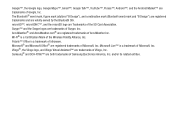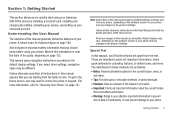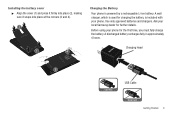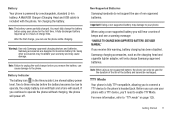Samsung SCH-R760 Support and Manuals
Get Help and Manuals for this Samsung item

View All Support Options Below
Free Samsung SCH-R760 manuals!
Problems with Samsung SCH-R760?
Ask a Question
Free Samsung SCH-R760 manuals!
Problems with Samsung SCH-R760?
Ask a Question
Most Recent Samsung SCH-R760 Questions
How To View Most Recent Text Message On Samsung Sch R760
(Posted by gebr 9 years ago)
Will Us Cellular Sch-r760 Work On Alltel
(Posted by prakcr 9 years ago)
How Do We Cannot R760 Jelly Bean To Computer
(Posted by kaiamkpi2 9 years ago)
How Do You Enter Unlock Code Galaxy S2 Sch-r760
(Posted by ddmarl 9 years ago)
Samsung Galaxy S2 Sch-r760 Wont Cut On
(Posted by freslhe 9 years ago)
Samsung SCH-R760 Videos
Popular Samsung SCH-R760 Manual Pages
Samsung SCH-R760 Reviews
We have not received any reviews for Samsung yet.