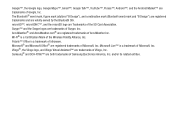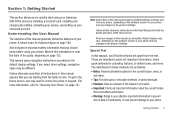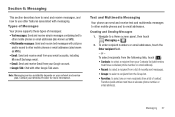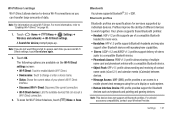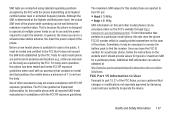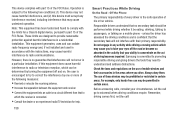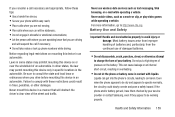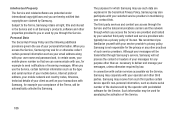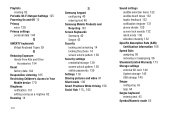Samsung SCH-R760 Support Question
Find answers below for this question about Samsung SCH-R760.Need a Samsung SCH-R760 manual? We have 1 online manual for this item!
Question posted by gebr on August 24th, 2014
How To View Most Recent Text Message On Samsung Sch R760
The person who posted this question about this Samsung product did not include a detailed explanation. Please use the "Request More Information" button to the right if more details would help you to answer this question.
Current Answers
Related Samsung SCH-R760 Manual Pages
Samsung Knowledge Base Results
We have determined that the information below may contain an answer to this question. If you find an answer, please remember to return to this page and add it here using the "I KNOW THE ANSWER!" button above. It's that easy to earn points!-
General Support
... security settings. Open Speed Dial Send Text Message Speed Dial --------------------------- Games Office Mobile ActiveSync Calculator Camera D-Day File Explorer Messenger Notes Obexftp Picsel Browser Pictures & Video Search Task Manager Windows Live Windows Media Windows Update Wireless Sync World Clock Personal Buttons Input Lock Menus Owner Information Phone Display Sounds & Delete... -
General Support
... Off Message Alerts While My SCH-i830 (IP-830W) Is In Silent Mode? Applications General Miscellaneous Internet & I Reset My SCH-i830 (IP-830W)? Do I Use PowerPoint Mobile On My Phone With Windows Mobile Do I Use Word Mobile On My Phone With Windows Mobile How Do I Free Up Memory On My SCH-i830 (IP-830W)? Text Input Modes On My SCH-i830... -
General Support
... View Mode 7.6.4.7 Missed Alarm Event 7.6.4.8 Used Space 7.6.5 Recent ...View 2.2.2 Reply 2.2.3 Forward 2.2.4 Call Back 2.2.5 Delete 2.2.5.1 Selected 2.2.5.2 Multiple 2.2.6 Save to Address Book 2.2.7 More 2.2.7.1 Move to Phone 2.2.7.2 Sort By 2.3 Mobile Email 2.4 IM 2.4.1 AIM 2.4.2 Windows Live 2.4.3 Yahoo! 2.5 Sent 2.6 Outbox 2.7 Drafts 2.8 My Folder 2.9 Templates Text Templates Multimedia Message...
Similar Questions
Samsung Androld Galaxy 2 Sch-r760,manual How To Use Phone
(Posted by martitraba 9 years ago)
Can I View Deleted Text Messages Online On A Support For Samsung Flight Ii
(A927)
(A927)
(Posted by Stpasban 10 years ago)
Problem With My Sch R760
Every time I Turn on my phone it plays music ands I can't figure out how to turn it off? Help
Every time I Turn on my phone it plays music ands I can't figure out how to turn it off? Help
(Posted by Jaymeepa 11 years ago)
How To View Deleted Text Messages/multimedia Messages?
I left my samsung SGH-A797 in a local dunkin donuts and there was a number i have never seen before ...
I left my samsung SGH-A797 in a local dunkin donuts and there was a number i have never seen before ...
(Posted by xcokezerox 11 years ago)
No Outgoing Email Messages On My New Phone
I have an old email account which is a netscape account, but this is now owned by aol. My address is...
I have an old email account which is a netscape account, but this is now owned by aol. My address is...
(Posted by caringenterprise 12 years ago)