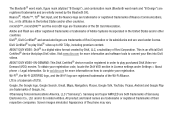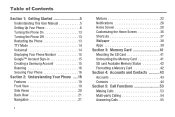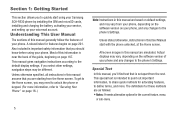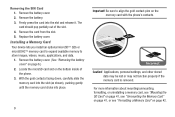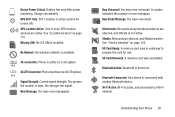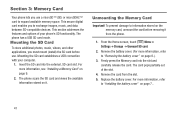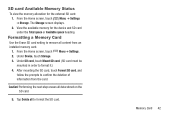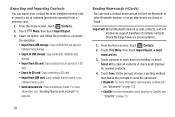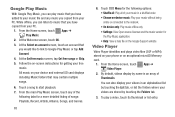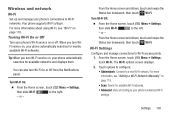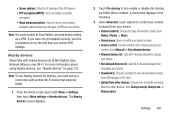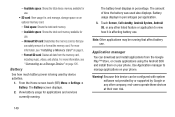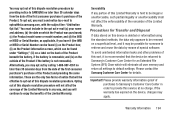Samsung SCH-R530C Support and Manuals
Get Help and Manuals for this Samsung item

View All Support Options Below
Free Samsung SCH-R530C manuals!
Problems with Samsung SCH-R530C?
Ask a Question
Free Samsung SCH-R530C manuals!
Problems with Samsung SCH-R530C?
Ask a Question
Most Recent Samsung SCH-R530C Questions
How Can I Get My Iemi # On My Phone
(Posted by eviljokes420 8 years ago)
Samsung SCH-R530C Videos
Popular Samsung SCH-R530C Manual Pages
Samsung SCH-R530C Reviews
We have not received any reviews for Samsung yet.