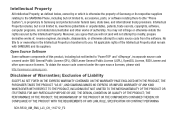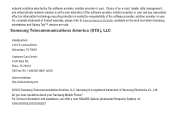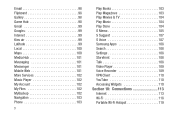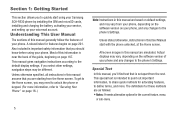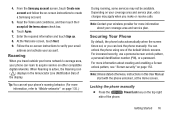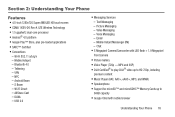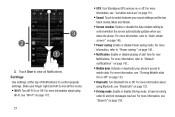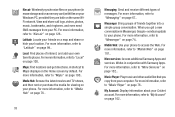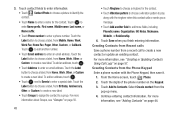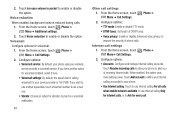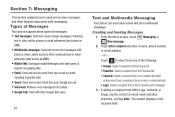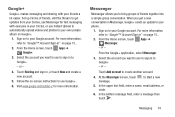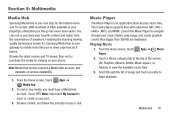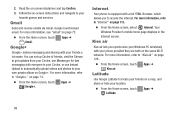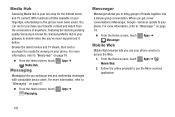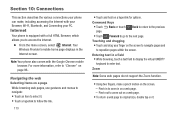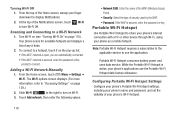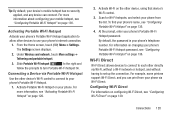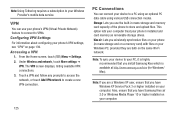Samsung SCH-R530C Support Question
Find answers below for this question about Samsung SCH-R530C.Need a Samsung SCH-R530C manual? We have 1 online manual for this item!
Question posted by eviljokes420 on July 30th, 2015
How Can I Get My Iemi # On My Phone
The person who posted this question about this Samsung product did not include a detailed explanation. Please use the "Request More Information" button to the right if more details would help you to answer this question.
Current Answers
Answer #1: Posted by freginold on July 30th, 2015 3:41 AM
Hello, you can see 7 different ways to find your IMEI number here:
http://www.wikihow.com/Find-the-IMEI-or-MEID-Number-on-a-Mobile-Phone
http://www.wikihow.com/Find-the-IMEI-or-MEID-Number-on-a-Mobile-Phone
Related Samsung SCH-R530C Manual Pages
Samsung Knowledge Base Results
We have determined that the information below may contain an answer to this question. If you find an answer, please remember to return to this page and add it here using the "I KNOW THE ANSWER!" button above. It's that easy to earn points!-
General Support
How Do I Assign To Or Delete A Contact From A Caller Group On My US Cellular Phone? details on how to assign or delete a contact from a caller group on your US Cellular phone. How Do I Assign To Or Delete A Contact From A Caller Group On My US Cellular Phone? SCH-a670 2006 SCH-a645 SCH-a850 SCH-a570 -
General Support
How Do I Access My Recorded Voice Notes On My US Cellular Phone? SCH-R210 Spex details on how to access recorded voice notes on your US Cellular phone. How Do I Access My Recorded Voice Notes On My US Cellular Phone? -
General Support
...? I Add A Signature To Outgoing Messages Sent From I Enable Wireless Security Settings For A Wi-Fi Connection On My SCH-I730 Phone? Do I Create And Delete Alarms On My SCH-I730? Date) I Use Excel Mobile On My Phone With Windows Mobile 5.0? I Use Voice Recognition To Execute Commands On The I730? I Add Appointments To The Calendar On The I730...
Similar Questions
Can Data Be Recovered On A Samsung Basic Phone Sch-u380 After A Factory Reset?
Can data be recovered on a Samsung basic phone sch-u380 after a factory reset?
Can data be recovered on a Samsung basic phone sch-u380 after a factory reset?
(Posted by dovref 6 years ago)
How Do I Do A Data Recovery On A Old Flip Phone Sch-r261.
how do I do a data recovery on a old flip phone sch-r261. Need to get all my info off the phone and ...
how do I do a data recovery on a old flip phone sch-r261. Need to get all my info off the phone and ...
(Posted by saniiro65 7 years ago)
How To Do A Factory Reset On Straight Talk Samsung Phone Sch-m828c
(Posted by BRIGtmost 10 years ago)
How Do You Reset This Kind Of Phone(sch-m828c Samsung)
like when you find this phone and dont know the password but need to reset it how do you do it?
like when you find this phone and dont know the password but need to reset it how do you do it?
(Posted by jas4319 11 years ago)