Samsung SCH-I930 Support and Manuals
Get Help and Manuals for this Samsung item
This item is in your list!

View All Support Options Below
Free Samsung SCH-I930 manuals!
Problems with Samsung SCH-I930?
Ask a Question
Free Samsung SCH-I930 manuals!
Problems with Samsung SCH-I930?
Ask a Question
Most Recent Samsung SCH-I930 Questions
Popular Samsung SCH-I930 Manual Pages
User Manual Ver.ll2_f2 (English) - Page 2
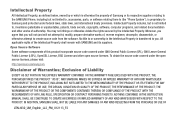
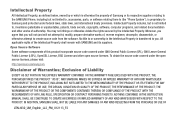
... PRODUCT WITH THE REQUIREMENTS OF ANY LAW, RULE, SPECIFICATION OR CONTRACT PERTAINING THERETO. IN ADDITION, SAMSUNG SHALL NOT BE LIABLE FOR ANY DAMAGES OF ANY KIND RESULTING FROM THE PURCHASE OR USE OF
VZN-i930_UM_English_LL2_PM_012113_F2 THE PERFORMANCE OF THE PRODUCT; NOTHING CONTAINED IN THE INSTRUCTION MANUAL SHALL BE CONSTRUED TO CREATE AN EXPRESS OR...
User Manual Ver.ll2_f2 (English) - Page 3
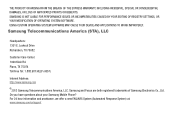
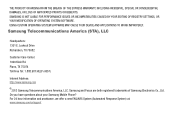
Lookout Drive Richardson, TX 75082
Customer Care Center: 1000 Klein Rd. SAMSUNG IS NOT LIABLE FOR PERFORMANCE ISSUES OR INCOMPATIBILITIES CAUSED BY YOUR EDITING OF REGISTRY SETTINGS, OR YOUR MODIFICATION OF OPERATING SYSTEM SOFTWARE.
Do you have questions about your Samsung Mobile Phone? THE PRODUCT OR ARISING FROM THE BREACH OF THE EXPRESS WARRANTY...
User Manual Ver.ll2_f2 (English) - Page 7
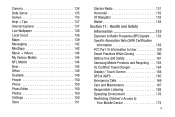
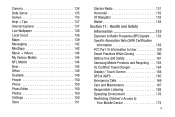
... 150 Settings 150 Store 151
Slacker Radio 151 Voicemail 152 VZ Navigator 152 Wallet 152 Section 11: Health and Safety Information 153 Exposure to Radio Frequency (RF) Signals . . . 153 Specific Absorption Rate (SAR) Certification
Information 158 FCC Part 15 Information to User 159 Smart Practices While Driving 160 Battery Use and Safety 161 Samsung...
User Manual Ver.ll2_f2 (English) - Page 9
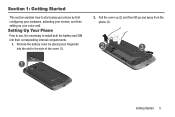
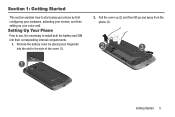
... your fingernail into their corresponding internal compartments.
1. Pull the cover up (2) and then lift up your service, and then setting up and away from the ...phone (3). Getting Started 5 Remove the battery cover by first configuring your hardware, activating your voice mail. Section 1: Getting Started
This section explains how to install...
User Manual Ver.ll2_f2 (English) - Page 18


......
or - field to help Microsoft improve its phone setup procedure by providing the GPS location of your phone. • Touch Learn more for more information, refer to Microsoft when my phone is it now?
For more information.
10. Touch Send my location to "Setting Up a Microsoft Account" on page 90.
- screen displays...
User Manual Ver.ll2_f2 (English) - Page 19
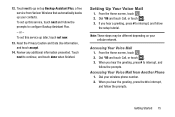
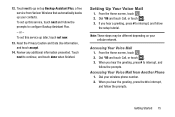
or -
Accessing Your Voice Mail from Verizon Wireless that automatically backs up later, touch not now.
13. 12. Read the Privacy Caution and Data Use information, and touch accept.
14.
Dial your cellular network. To set this service, touch next and follow the prompts. Dial *86 and touch Call, or touch . 3. If you hear...
User Manual Ver.ll2_f2 (English) - Page 20
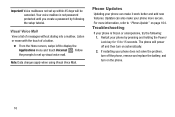
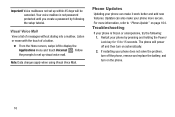
... 15 seconds. Troubleshooting
If your phone does not solve the problem, turn off and then turn on the phone.
16 For more secure. The phone will be canceled. If restarting your phone is not password protected until you create a password by pressing and holding the Power/ Lock key for 13 to set up visual voice...
User Manual Ver.ll2_f2 (English) - Page 85
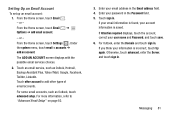
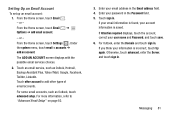
... with the possible email services choices.
2. Touch an email service, such as Outlook, touch advanced setup. For more information, ...Settings .
Otherwise, touch advanced, enter the Server, and touch sign in . Mail, Google, Facebook, Twitter, LinkedIn.
Enter your user name and Password, and touch save. 6. Enter your information is saved. Touch other account to "Advanced Email Setup...
User Manual Ver.ll2_f2 (English) - Page 86
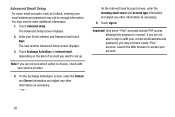
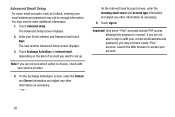
... access your account.
82 Note: If you want to set up.
Launch the Web browser to enter additional information.
1. The next another Advanced Setup screen displays.
3. or - Important!
If you may not be enough information. Touch sign in with your correct email address and password, you are not able to sign in . Advanced...
User Manual Ver.ll2_f2 (English) - Page 91
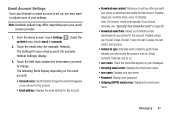
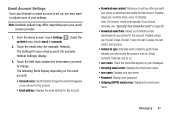
... email service provider.
1.
If you choose manually, see "Syncing Your Email Account" on page 88.
• Download email from: Allows you to limit the email downloaded to change the name that appears on your messages. • Incoming email server: Displays the email server name. • user name: Displays your user name. • Password...
User Manual Ver.ll2_f2 (English) - Page 92


... screen, touch Settings . Touch delete to delete the account.
88
Note: Windows Live email accounts cannot be changed without consulting your service provider.
Use the following to check or uncheck the option: • Outgoing server requires authentication: Access to server
requires authentication. • Use the same user name and password for sending email...
User Manual Ver.ll2_f2 (English) - Page 101


Touch Learn more for instructions on setting up , you can turn off some services to help preserve your
Home screen.
Calls and texts will still be received, ...Games, Music, Videos, and App to select
which items to the items you open them and emails must be synced manually.
1.
Battery info such as remaining battery life is displayed. They'll have a Start screen of their own and ...
User Manual Ver.ll2_f2 (English) - Page 107
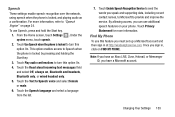
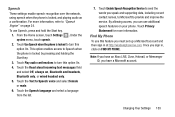
...Touch Enable Speech Recognition Service to turn this option On. 4.
From the Home screen, touch Settings . Touch the ...service. Find My Phone
To use Speech, press and hold the Start key.
1.
Note: If you have an Xbox LIVE, Zune, Hotmail, or Messenger ID, you speak and supporting data, including recent contact names, to Microsoft to "Speech Engine" on your phone. Changing Your Settings...
User Manual Ver.ll2_f2 (English) - Page 109
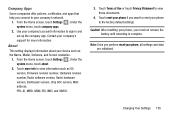
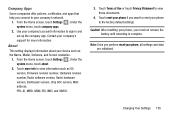
... view those documents.
4. Touch reset your phone if you want to reset your company's support for more info to view information such as the Name, Model, Software, and Screen resolution.
1.
Contact your phone to the factory default settings.
About
This setting displays information about .
2. From the Home screen, touch Settings . After resetting your phone, all settings and data are...
User Manual Ver.ll2_f2 (English) - Page 182
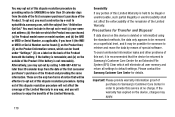
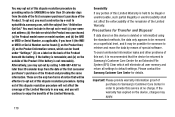
... (c) the Product model name or model number; Opting out ...memory and return all settings to default settings.
You may opt out of this dispute resolution procedure by e-mail to optout@sta.samsung...problems of notice that the device be effective to SAMSUNG no charge. If the warranty has expired on the back of the Product beneath the battery, if the battery is held to provide this service...
Samsung SCH-I930 Reviews
Do you have an experience with the Samsung SCH-I930 that you would like to share?
Earn 750 points for your review!
We have not received any reviews for Samsung yet.
Earn 750 points for your review!
