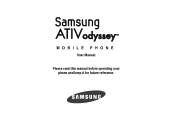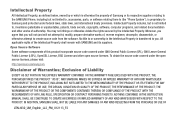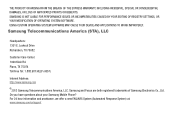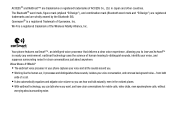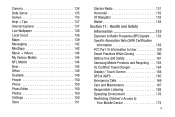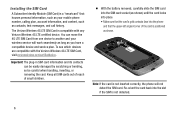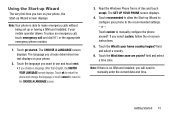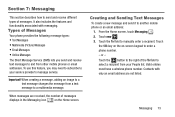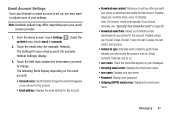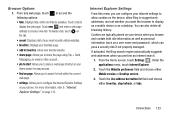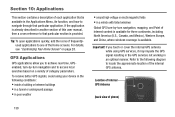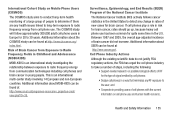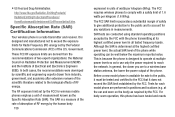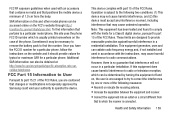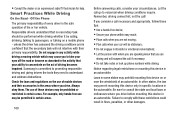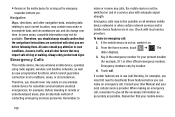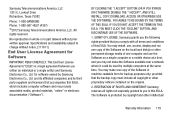Samsung SCH-I930 Support Question
Find answers below for this question about Samsung SCH-I930.Need a Samsung SCH-I930 manual? We have 1 online manual for this item!
Question posted by kathydeee on May 29th, 2016
User Manuals
How can I get a user manual for this phone?
Current Answers
Answer #1: Posted by waelsaidani1 on May 29th, 2016 2:18 PM
Related Samsung SCH-I930 Manual Pages
Samsung Knowledge Base Results
We have determined that the information below may contain an answer to this question. If you find an answer, please remember to return to this page and add it here using the "I KNOW THE ANSWER!" button above. It's that easy to earn points!-
General Support
... from the use and service you answer the call with the headset, the phone is required for any incidental or consequential damages arising from the phone to the headset Turning the indicator light on or off (see the WEP410 User Manual attached. For more information on the WEP410 Bluetooth Headset, For General Bluetooth... -
General Support
... to connect devices, such as mobile phones and headsets, without wires or cords over a short distance of the person you receive an incoming call . Your headset uses a rechargeable battery. Remove the travel adapter from whom it was originally purchased or a qualified service Please see the WEP210 User Manual and Quick Start Guide attached. ... -
General Support
... of such marks by a typical mobile phone. FCC FCC ID: A3LSBH500 This ...mobile phone. All repair work well and the call on . To prevent possible harm to the cost of repair and/or replacement of the purchase contract. Business users should not be co-located or operating in compliance with a phone. This product should contact their respective owners. see the SBH500 User Manual...
Similar Questions
I M Not Able To Use Wifi In My Samsung A 8 Mobile Phone.
Whenever i try to on my wifi in my Samsung A8 mobile phone , its not getting on. I approached Samsun...
Whenever i try to on my wifi in my Samsung A8 mobile phone , its not getting on. I approached Samsun...
(Posted by akash96299 7 years ago)
How To Hack Metro Pcs Sch R350 - Hack To Enable Free Mobile Phone .
(Posted by w6arqISIDA 10 years ago)
I Want A Driver Download For My Gt S3050 Mobile Phone
(Posted by anneto 10 years ago)
Where Do I Get The Driver For Pc For My Mobile Phone Samsung
Sgha667 Hspa
DRIVER FOR MY PC USB FOR MY MOBILE PHONE SGHA667 HSPA SAMSUNG
DRIVER FOR MY PC USB FOR MY MOBILE PHONE SGHA667 HSPA SAMSUNG
(Posted by dionlazani 11 years ago)
My Samsung Mobile Phone To Pc Usb Driver Is Not Working Where Can I Get A Fix
My Samsung mobile phone GT-E2121B to pc usb driver is not working where can I get a fix, when wind...
My Samsung mobile phone GT-E2121B to pc usb driver is not working where can I get a fix, when wind...
(Posted by julesn9 12 years ago)