Samsung SCH-I415 Support and Manuals
Get Help and Manuals for this Samsung item
This item is in your list!

View All Support Options Below
Free Samsung SCH-I415 manuals!
Problems with Samsung SCH-I415?
Ask a Question
Free Samsung SCH-I415 manuals!
Problems with Samsung SCH-I415?
Ask a Question
Most Recent Samsung SCH-I415 Questions
How To Connect Mobile Internet Data With Pc Or Laptop?
Plz help me. How can I connect mobile internet data with pc or laptop?
Plz help me. How can I connect mobile internet data with pc or laptop?
(Posted by umardraz555 9 years ago)
Popular Samsung SCH-I415 Manual Pages
User Manual Ver.lj1_f4 (English(north America)) - Page 6


... owned by DivX, LLC, a subsidiary of Google, Inc.
©Samsung Telecommunications America, LLC ("Samsung"). Verizon Wireless and the Verizon Wireless logos are all trademarks of Verizon Trademark Services LLC. ©2012 Samsung Telecommunications America, LLC. Samsung, Galaxy S, and Super AMOLED are trademarks of Samsung Electronics Co., Ltd. DivX Certified® to play purchased...
User Manual Ver.lj1_f4 (English(north America)) - Page 13


...service, and other information such as follows:
• Notes: Additional information about the current topic. • Tips: Quick or innovative methods, or useful shortcuts. • Important: Information about the current topic that is set...setting ON or OFF.
The definitions for activating features, to use.
Many settings use an ON/OFF toggle.
Special Text
In this manual..., installing, ...
User Manual Ver.lj1_f4 (English(north America)) - Page 15
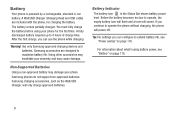
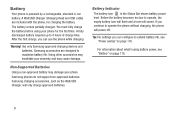
... accessories may cause damage. Samsung charging accessories, such as the Wall/USB Charger, will sound.
A Wall/USB Charger (Charging Head and USB cable) are designed to operate the phone without charging, the phone will power off.
Tip: For settings you continue to maximize battery life. The battery comes partially charged. Before the battery becomes too low to 4 hours...
User Manual Ver.lj1_f4 (English(north America)) - Page 35


...Music Paused: Music playback is set. SD Card Safe to Remove: A memory card was downloaded successfully.
See "Silent mode" on .
SD Card Removed: A memory card was installed for an app. A number ...and alarms are silenced, and Vibrate is active. New Message: You have new message(s). Update Available: An update is safe to Wi-Fi network. Vibrate: Vibrate Silent mode is not active. For ...
User Manual Ver.lj1_f4 (English(north America)) - Page 71


... you set up an email account, you set up your email account. or - Select email account(s) for most accounts in the background, or manually.
...Settings ➔ .
3. Syncing Email Accounts
Syncing refreshes your email provider.
3.
Setting Up Email Accounts
You can choose whether the account syncs in just a few steps.
1.
Email
Send and receive email using popular email services...
User Manual Ver.lj1_f4 (English(north America)) - Page 103


... On or Off
Turn your phone's Wi-Fi service on page 110. Tip: When you turn Wi-Fi service on , your finger downward
to launch Wi-Fi
settings, then touch Wi-Fi
.
97
Your phone supports the 802.11 a/b/g/n Wi-Fi protocols. Configuring Wi-Fi Settings
Configure your phone automatically searches for nearby available Wi...
User Manual Ver.lj1_f4 (English(north America)) - Page 107


...specifications for sharing via Mobile Hotspot
Use the other Bluetooth devices. Note: Bluetooth profiles are in different rooms. Your device can use Bluetooth to your device provide options for services supported...At the prompt, enter your phone's Bluetooth settings. Turn on Mobile Hotspot on page 113.
101 By default, the password is a short-range wireless communications technology for...
User Manual Ver.lj1_f4 (English(north America)) - Page 115
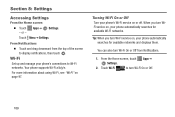
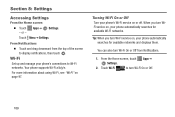
... Off
Turn your phone's connections to display notifications, then touch .
Tip: When you turn Wi-Fi service on or off. You can also turn Wi-Fi On or Off.
109 Your phone supports Wi-Fi a/b/g/n. Section 8: Settings
Accessing Settings
From the Home screen
Ⅲ Touch - From Notifications
Ⅲ Touch and drag downward from Notifications...
User Manual Ver.lj1_f4 (English(north America)) - Page 119


...; Headset: HSP v1.2 profile supports use of compatible Bluetooth
headsets for services supported by individual devices. For vehicle/accessory compatibility, visit www.verizonwireless.com/bluetoothchart. From the Home screen, touch Apps ➔
Settings.
2. Tip: You can also turn Bluetooth On or Off. Bluetooth profiles
Bluetooth profiles are specifications for mono voice.
• Handsfree...
User Manual Ver.lj1_f4 (English(north America)) - Page 137


... that do not support MTP. • SUA auto-run: When enabled, install and run SUA (Software Update Assistant) to manage applications on plug: When enabled, your device. You can have your phone prompt you to choose a USB setting each time you connect it to a computer, or choose a default setting to view the status of applications and services.
User Manual Ver.lj1_f4 (English(north America)) - Page 155


... coverage, you rotate the phone.
1.
Touch Auto-rotate screen to make using the Date & time settings.
1.
Tip: You can also set date and time information manually using the phone easier for date displays. Touch a setting to activate these services. Date and time
By default, your phone receives date and time information from the wireless network...
User Manual Ver.lj1_f4 (English(north America)) - Page 158


... hold delay.
2. From the Home screen, touch Apps ➔ Settings ➔ Accessibility.
2. Touch a setting to enable or disable the service.
Settings 152 Hearing
Mono audio When enabled, sound is delivered as touch-and-hold.
1. Touch Turn off all sounds When enabled, all sounds to support listening with one earphone.
1. From the Home screen, touch Apps...
User Manual Ver.lj1_f4 (English(north America)) - Page 173


... A_recyle_your_phone_page and follow the instructions to the address listed, via U.S. Please adhere to http://www.samsung.com/us protect the environment - Just go to our website:
www.samsung.com/recyclingdirect Or call, (877) 278-0799.
167
Follow local regulations regarding specific locations may also recycle their used mobile device or batteries at http://www.call2recycle...
User Manual Ver.lj1_f4 (English(north America)) - Page 190


...) Clear which the Product was purchased; (c) the Product model name or model number; These are the only two forms of the Product beneath the battery, if the battery is deleted or reformatted using the standard methods, the data only appears to be effective to default settings. Precautions for details.
Warranty Information 184 and (d) the IMEI...
User Manual Ver.lj1_f4 (English(north America)) - Page 199


...
A
Accessibility settings services 151
Accounts adding a Google account 38 setting up 38
Airplane mode 115 Amazon Kindle 72 Applications
downloading new 91 Apps
installing 70 uninstalling 70
B
Battery charging 11 cover, removing & installing 10 indicator 9 installing 10 non-supported batteries 9 removing 10
Battery Use & Safety 164
193
Bluetooth pairing with a device 102 profiles 113 settings 114...
Samsung SCH-I415 Reviews
Do you have an experience with the Samsung SCH-I415 that you would like to share?
Earn 750 points for your review!
We have not received any reviews for Samsung yet.
Earn 750 points for your review!
