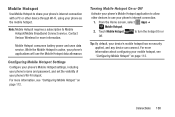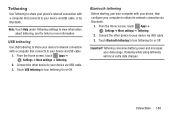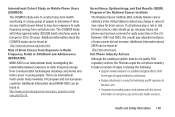Samsung SCH-I415 Support Question
Find answers below for this question about Samsung SCH-I415.Need a Samsung SCH-I415 manual? We have 2 online manuals for this item!
Question posted by umardraz555 on September 27th, 2014
How To Connect Mobile Internet Data With Pc Or Laptop?
Plz help me. How can I connect mobile internet data with pc or laptop?
Current Answers
Answer #1: Posted by Brainerd on September 27th, 2014 9:22 PM
Hi, please refer here:
http://m.youtube.com/watch?v=bjAbIiaaxAI
http://m.youtube.com/watch?v=bjAbIiaaxAI
I hope this helps you!
Please press accept to reward my effort or post again with more details if not satisfied.
Regards, Brainerd
Related Samsung SCH-I415 Manual Pages
Samsung Knowledge Base Results
We have determined that the information below may contain an answer to this question. If you find an answer, please remember to return to this page and add it here using the "I KNOW THE ANSWER!" button above. It's that easy to earn points!-
General Support
...Media Edit Create Mobile Phone Music Organize The Media menu helps you to your mobile phone, PC, or CD and save and click Burn CD on the phone. Click magnifying ...Internet radio. All media Saves all the songs in the title of your will . when window shows Verify burned data to a PC. Apply marker Left click your mobile phone and send various media files. MTP-mode connection... -
General Support
... PC Via Bluetooth? How Do I Forward E-mail On My SCH-I770 (Saga) Phone? How Do I Transfer Files Using ActiveSync On My SCH-I770 (Saga) Phone How Do I Enable Wireless Security Settings For A Wi-Fi Connection On My SCH-I770 (Saga) Phone? Wi-Fi How Do I Use The MITs Wizard Software For My SCH-I770 (Saga) Phone? How Do I Connect To The Internet... -
General Support
...Internet Explorer On The I730? Do I Use PowerPoint Mobile On My Phone With Windows Mobile Do I Assign A Ringtone To A Contact On My SCH-I730? The Windows Media Player® I Use Word Mobile On My Phone With Windows Mobile My Handset With Windows Mobile... Transfer Data to the SD Card from PC on ...SCH-I730? Do I Configure My I730 To Connect To The Internet? How Do I Connect To The Internet...
Similar Questions
Can Data Be Recovered On A Samsung Basic Phone Sch-u380 After A Factory Reset?
Can data be recovered on a Samsung basic phone sch-u380 after a factory reset?
Can data be recovered on a Samsung basic phone sch-u380 after a factory reset?
(Posted by dovref 6 years ago)
How Do I Do A Data Recovery On A Old Flip Phone Sch-r261.
how do I do a data recovery on a old flip phone sch-r261. Need to get all my info off the phone and ...
how do I do a data recovery on a old flip phone sch-r261. Need to get all my info off the phone and ...
(Posted by saniiro65 8 years ago)
How To Clear Internet History On A Samsung Phone Sch-r720
(Posted by mte74washi 10 years ago)
Samsung Mobile Track Password Forget Plz Help What I Can Do
(Posted by Anonymous-40816 12 years ago)