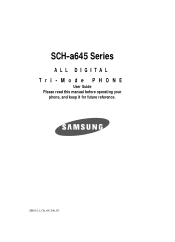Samsung SCH-A645 Support and Manuals
Get Help and Manuals for this Samsung item

View All Support Options Below
Free Samsung SCH-A645 manuals!
Problems with Samsung SCH-A645?
Ask a Question
Free Samsung SCH-A645 manuals!
Problems with Samsung SCH-A645?
Ask a Question
Most Recent Samsung SCH-A645 Questions
I Can't Make & Receive Call On Samsung Sch-a645
I can't make & receive call on Samsung SCH-A645.Same with the messages. Signal bar is good. Carr...
I can't make & receive call on Samsung SCH-A645.Same with the messages. Signal bar is good. Carr...
(Posted by vimalkansara87 10 years ago)
Popular Samsung SCH-A645 Manual Pages
Samsung SCH-A645 Reviews
We have not received any reviews for Samsung yet.