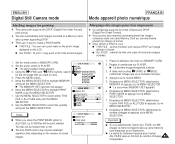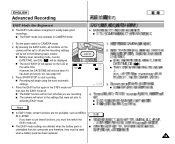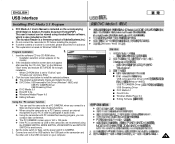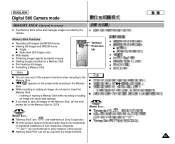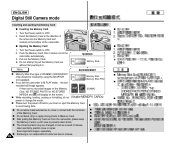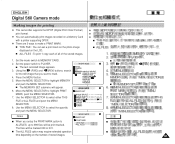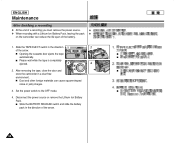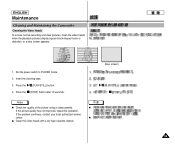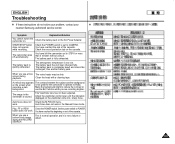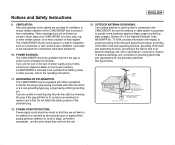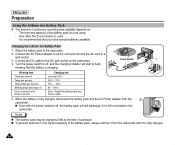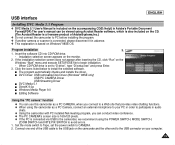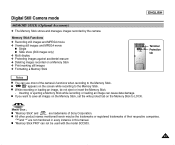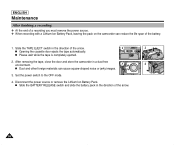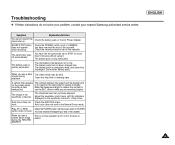Samsung SCD303 Support and Manuals
Get Help and Manuals for this Samsung item

View All Support Options Below
Free Samsung SCD303 manuals!
Problems with Samsung SCD303?
Ask a Question
Free Samsung SCD303 manuals!
Problems with Samsung SCD303?
Ask a Question
Most Recent Samsung SCD303 Questions
La Camera Ne Fonctionne Plus Ai Je Besoin De La Carte Mémoire
je ne peux plus filmer avec ma caméra
je ne peux plus filmer avec ma caméra
(Posted by gitoune45 11 years ago)
Samsung Mini Dv Dig-cam Scd303 Ntsc
which memory stick to use? old camera
which memory stick to use? old camera
(Posted by raknursing 12 years ago)
Popular Samsung SCD303 Manual Pages
Samsung SCD303 Reviews
We have not received any reviews for Samsung yet.