Samsung HMX-Q10UN Support and Manuals
Get Help and Manuals for this Samsung item
This item is in your list!

View All Support Options Below
Free Samsung HMX-Q10UN manuals!
Problems with Samsung HMX-Q10UN?
Ask a Question
Free Samsung HMX-Q10UN manuals!
Problems with Samsung HMX-Q10UN?
Ask a Question
Most Recent Samsung HMX-Q10UN Questions
Comparative Value!!!
Which is better Samsung Hmx-Q10un or Samsungs hmx-h1oo
Which is better Samsung Hmx-Q10un or Samsungs hmx-h1oo
(Posted by bigmalo415 10 years ago)
Popular Samsung HMX-Q10UN Manual Pages
User Manual (user Manual) (ver.1.0) (English) - Page 1


Memory Card: A Class 6 SDHC card or above. HMX-Q10BN/HMX-Q100BN/HMX-Q130BN HMX-Q10TN/HMX-Q100TN/HMX-Q130TN HMX-Q10UN/HMX-Q100UN/HMX-Q130UN HMX-Q10PN/HMX-Q100PN/HMX-Q130PN
User Manual
High Definition Digital Camcorder
www.samsung.com/register
For video recording, use a memory card that supports faster write speeds. -
User Manual (user Manual) (ver.1.0) (English) - Page 3


... CONDUCTORS (NEC SECTION 810-21) GROUND CLAMPS
POWER SERVICE GROUNDING ELECTRODE SYSTEM (NEC ART 250, PART H)
NEC NATIONAL ELECTRICAL CODE
iii Apparatus shall not be exposed to dripping or splashing and no objects filled with respect to the operating instructions.
18. Important safety instructions
14 Refer all servicing to grounding electrodes and requirements for ventilation to...
User Manual (user Manual) (ver.1.0) (English) - Page 6
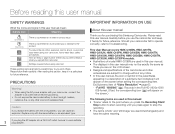
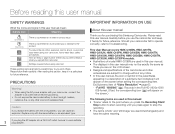
.... (If set, the corresponding icon ( ) will appear on the LCD screen. • Designs and specifications of the camcorder and other source of model HMX-Q10BN are used in this user manual. • The displays in this user manual may not be sure to you and others. Replace only with protective grounding. • Do not expose the camcorder battery to direct...
User Manual (user Manual) (ver.1.0) (English) - Page 18


... camcorder includes the user manual CD and printed quick start guide (AD68-05905A)
Model name
HMX-Q10BN/HMX-Q100BN/ HMX-Q130BN
HMX-Q10TN/HMX-Q100TN/ HMX-Q130TN
HMX-Q10UN/HMX-Q100UN/ HMX-Q130UN
HMX-Q10PN/HMX-Q100PN/ HMX-Q130PN
Color Black
Internal memory
Lens
Titan Silver Blue
No
X10 (Optical) X20 (Digital)
Pink
Although some features of these items is missing from your box, call Samsung...
User Manual (user Manual) (ver.1.0) (English) - Page 21


...
STBY 00:00:00 [253Min]
Left of the LCD screen
Indicator / /
Meaning
Smart Auto mode/Manual mode /Art Film mode
Video/Photo recording mode tab
Right of the LCD screen
Indicator
Meaning
Storage media (Memory card)
Battery information (remaining charge level)
JAN/01/2011 12:00AM
Zoom tab Playback tab
Optical zoom/Digital...
User Manual (user Manual) (ver.1.0) (English) - Page 22


...camcorder
• This On Screen Display (OSD) is shown in the photo recording mode only. • Select the photo recording mode. ¬page 26
Photo recording mode
9999
Left of the LCD screen
Indicator / /
Meaning
Smart Auto mode/Manual mode /Art Film mode
Video... screen
Indicator
Meaning
Storage media (Memory card)
Battery information (remaining charge level)
Optical zoom/Digital zoom...
User Manual (user Manual) (ver.1.0) (English) - Page 28
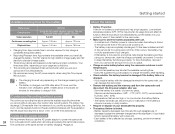
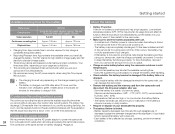
... above. If this reference if you install a battery with a new one.
- If you use . The battery may discharge 2-3 times faster than this occurs, the battery may be shorter when you have fully charged the battery. 'Full HD' stands for high definition image quality and 'SD' stands for the battery
Battery type Charging time Video resolution Continuous recording time Playback time...
User Manual (user Manual) (ver.1.0) (English) - Page 30


... the rear side of the LCD screen to support it.
USING THE TOUCH SCREEN
The touch screen lets you playback and recording with your finger. Basic operation of the camcorder
SETTING THE OPERATION MODES
You can easily switch the operating mode by touching "Smart Auto",
"Manual", or "Art Film" on the screen. Touching each...
User Manual (user Manual) (ver.1.0) (English) - Page 43


... sunsets. (Sunset)
3 To record the video or photo, press the Recording start/stop
button.
4 To cancel the Smart Auto mode, press the Home ( ) button
Š touch "Manual".
• Most settings are automatically adjusted in the frame.
• The camcorder automatically detects the scene (Landscape, etc.) and adjusts the camcorder settings accordingly.
• The appropriate scene icon...
User Manual (user Manual) (ver.1.0) (English) - Page 45


...Thumbnail" in the thumbnail view. • The camcorder selects the thumbnail display options based on the LCD...screen. • The most recently created file is highlighted in the Settings menu or using the button as shown ...Manual
Art Film
Album Settings
• You can choose the thumbnail display type you can choose the video or photo thumbnail
view display options by touching the Video...
User Manual (user Manual) (ver.1.0) (English) - Page 51


...camcorder offers five categories as Home menu and each category has submenu items.
3 Select the desired item, and then adjust the setting values you
want on the menu options you choose.
47 For more information,
see Troubleshooting... preference. Smart Auto Manual
Art Film
Album Settings
2 Touch one of five categories you want . • The White Balance function of "Manual" is switched to ...
User Manual (user Manual) (ver.1.0) (English) - Page 75


... p touch "Settings" p
"Connectivity" p "TV Connect Guide".
2 Touch the desired submenu item.
>> TV Connect Guide HDMI Composite
TV Connect Guide Composite
Camcorder
TV
Video
L Audio
R
3 To exit the menu, touch the Return ( ) tab.
TV Connect Guide
You can operate some functions of Samsung's Anynet+ supported TV.
71
If you do not want to the user
manual of the camcorder using the...
User Manual (user Manual) (ver.1.0) (English) - Page 92
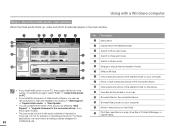
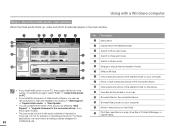
.... 4 Switch to Video edit mode. 5 Switch to the previous or next folder % Print files, view files on a map, store files in the main window.
1 % $ #
@
23 4 5 6 7
8 9 0 !
• If you install Intelli-studio on PC".
• If you install the full version of Intelli-studio software, you can update the firmware of this product by selecting "Web
Support" € "Upgrade firmware for
home...
User Manual (user Manual) (ver.1.0) (English) - Page 100
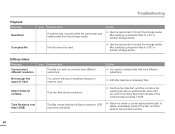
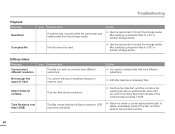
....
- Troubleshooting
Playback Message Read Error
Corrupted file
Icon Informs that you want to combine have different resolutions. Note that ...
-
Action
• Use the camcorder to format the storage media after backing up important files to exceed 1.8GB cannot be combined.
• Combine two files first, and then combine the resulting file with an additional file.
Editing videos...
User Manual (user Manual) (ver.1.0) (English) - Page 111


Specifications
Model name
HMX-Q10BN/HMX-Q10TN/HMX-Q10UN/HMX-Q10PN HMX-Q100BN/HMX-Q100TN/HMX-Q100UN/HMX-Q100PN HMX-Q130BN/HMX-Q130TN/HMX-Q130UN/HMX-Q130PN
System LCD screen Connectors
General
Video signal Picture compression format Audio compression format Image device Effective pixels Total pixels Lens Focal length Angle of View Size/dot number LCD screen method ...
Samsung HMX-Q10UN Reviews
Do you have an experience with the Samsung HMX-Q10UN that you would like to share?
Earn 750 points for your review!
We have not received any reviews for Samsung yet.
Earn 750 points for your review!
