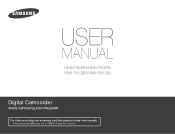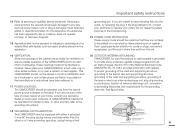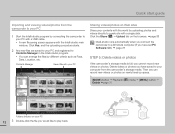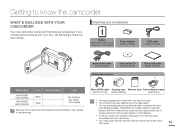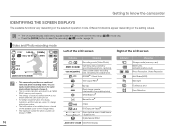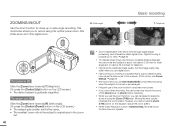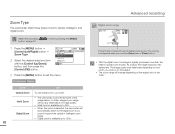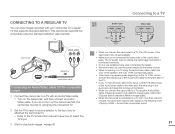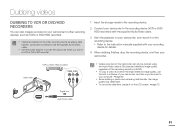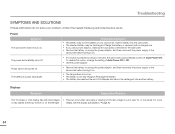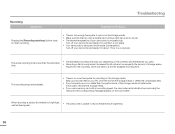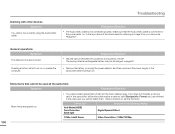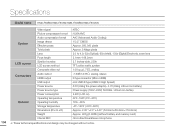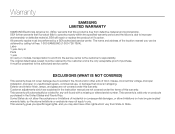Samsung HMX-F80BN/XAA Support and Manuals
Get Help and Manuals for this Samsung item

View All Support Options Below
Free Samsung HMX-F80BN/XAA manuals!
Problems with Samsung HMX-F80BN/XAA?
Ask a Question
Free Samsung HMX-F80BN/XAA manuals!
Problems with Samsung HMX-F80BN/XAA?
Ask a Question
Samsung HMX-F80BN/XAA Videos
Popular Samsung HMX-F80BN/XAA Manual Pages
Samsung HMX-F80BN/XAA Reviews
We have not received any reviews for Samsung yet.