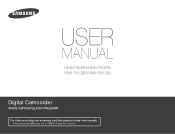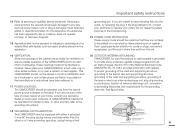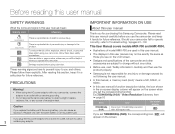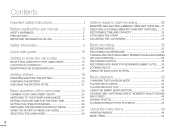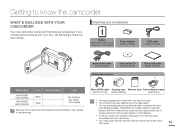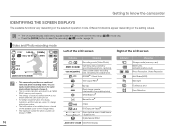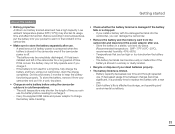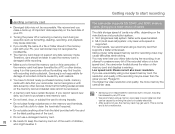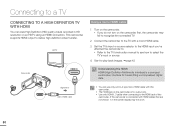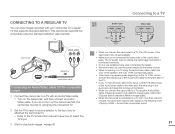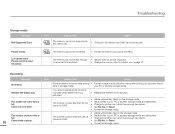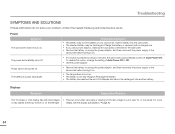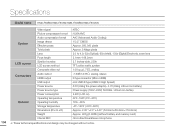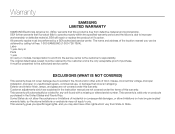Samsung HMX-F80BN Support and Manuals
Get Help and Manuals for this Samsung item

View All Support Options Below
Free Samsung HMX-F80BN manuals!
Problems with Samsung HMX-F80BN?
Ask a Question
Free Samsung HMX-F80BN manuals!
Problems with Samsung HMX-F80BN?
Ask a Question
Most Recent Samsung HMX-F80BN Questions
Video Doesn't Resume After Pause And Counter Skips Seconds
What could be causing the following:video doesn't resume after pausing-just remains in pause after p...
What could be causing the following:video doesn't resume after pausing-just remains in pause after p...
(Posted by pintolena 6 years ago)
Samsung HMX-F80BN Videos
Popular Samsung HMX-F80BN Manual Pages
Samsung HMX-F80BN Reviews
We have not received any reviews for Samsung yet.