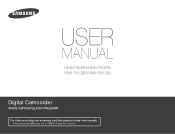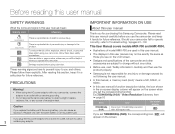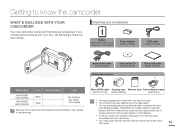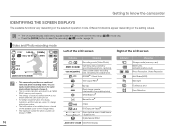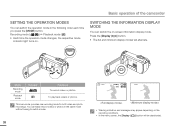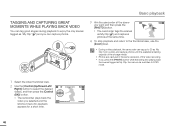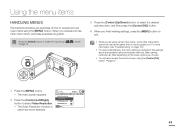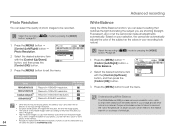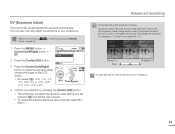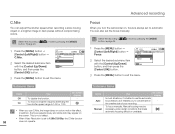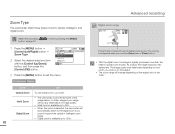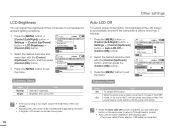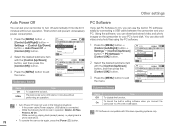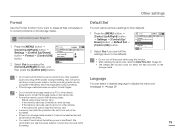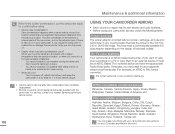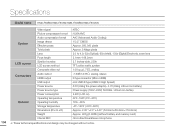Samsung HMX-F80BN Support Question
Find answers below for this question about Samsung HMX-F80BN.Need a Samsung HMX-F80BN manual? We have 3 online manuals for this item!
Question posted by voltage825 on December 10th, 2012
Stby Frozen
camera has frozen nothing can be selected,
Current Answers
Related Samsung HMX-F80BN Manual Pages
Samsung Knowledge Base Results
We have determined that the information below may contain an answer to this question. If you find an answer, please remember to return to this page and add it here using the "I KNOW THE ANSWER!" button above. It's that easy to earn points!-
General Support
... Language 1.8.0 Airplane Mode 2 SURF 2.1 Access Helio Portal 3 SNAP 3.1 Camera 3.2 Video Camera 3.3 Album 3.4 Helio Album 3.5 Photo Studio 3.5.1 Filters 3.5.2 Effects 3.5.3 Apply...Alerts 8.3.7.2 Quick Text 8.3.7.3 Junk Filter 8.3.7.3.1 Filtered Numbers 8.3.7.3.2 Filtered Text 8.3.7.3.3 Junk Filter 8.3.7.4 Select Stationery 8.4 Pic. View The Helio SPH-A303 Menu Tree (Collapsed) SPH-A303 Menu Tree ... -
General Support
... to confirm wallpaper deletion To delete downloaded videos , on the SGH-X507 handset, follow the Select Video (3) Select Downloaded Video (1) Select the video that you would like to delete, using the navigational Select Delete Press the left soft key for Yes to confirm video deletion To delete downloaded games Select Games (4) Select My Games Select the game that you would like... -
ATL - SCH-R351 - How To Transfer Pictures or Videos Using Bluetooth SAMSUNG
STEP 3. Send Pictures or Videos Press the right soft key for Options Select Send (1) Select Via Bluetooth (2) Press the left soft key for Done With the Bluetooth device highlighted, press the OK button
Similar Questions
Video Doesn't Resume After Pause And Counter Skips Seconds
What could be causing the following:video doesn't resume after pausing-just remains in pause after p...
What could be causing the following:video doesn't resume after pausing-just remains in pause after p...
(Posted by pintolena 6 years ago)
I Need Installation Cd For Samsung Flashcam Video Camera Model#smx-f34ln/xaa
(Posted by chris731948 10 years ago)
Why There Is No Sound On My Video Camera After I Record?
(Posted by sunuky1288 12 years ago)
Where Can I Buy The Chord That Goes From The Video Camera Into My Computer?
I lost mine
I lost mine
(Posted by ptf2010 12 years ago)
No Picture On Lcd Screen On My Digital Video Camera Sc-d353
I get no pictue or any light on my lcd screen but i can retrieve pictures on my computer . My screen...
I get no pictue or any light on my lcd screen but i can retrieve pictures on my computer . My screen...
(Posted by joger571 12 years ago)