Samsung HMX-QF30BN Support and Manuals
Get Help and Manuals for this Samsung item
This item is in your list!

View All Support Options Below
Free Samsung HMX-QF30BN manuals!
Problems with Samsung HMX-QF30BN?
Ask a Question
Free Samsung HMX-QF30BN manuals!
Problems with Samsung HMX-QF30BN?
Ask a Question
Popular Samsung HMX-QF30BN Manual Pages
User Manual Ver.1.0 (English) - Page 1
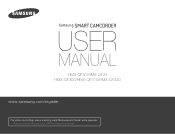
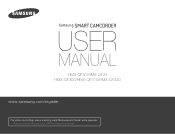
USER
MANUAL
HMX-QF30/HMX-QF33 HMX-QF300/HMX-QF310/HMX-QF320
www.samsung.com/register
For video recording, use a memory card that supports faster write speeds. - Recommended Memory Card: 6MB/s (Class 6) or above.
User Manual Ver.1.0 (English) - Page 7
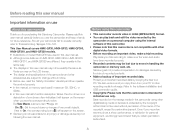
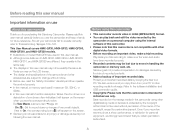
... the owner of the copyright, except for personal enjoyment. Protect your camcorder fail to operate correctly, refer to Troubleshooting. pages 109~120
This User Manual covers HMX-QF30, HMX-QF33, HMX-QF300, HMX-QF310, and HMX-QF320 models. • Illustrations of model HMX-QF30 are used without notice. • Before use the camcorder and keep it will not provide compensation for...
User Manual Ver.1.0 (English) - Page 8
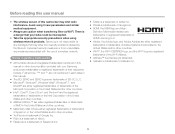
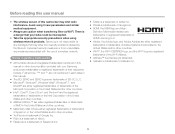
...™ is a Samsung's trademark. • Ustream is a trademark of Google Inc. • HDMI, the HDMI logo and High- Samsung is a danger that may emit radio interference. in this manual or other countries. ... via Wi-Fi.
Before reading this user manual
• The wireless version of this camcorder may arise from security problems caused by the failure to implement security measures...
User Manual Ver.1.0 (English) - Page 22
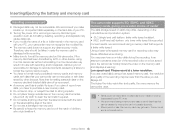
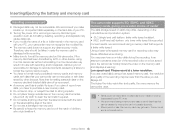
...anything other than the value you set. page 98 The higher the video resolution and quality, the more memory the camcorder uses.
• Samsung is supported. The data storage speed of cards...due to preserve every bit of a file or folder stored in trouble with data saved by a PC or other devices. Note that supports a faster write speed. Inserting/Ejecting the battery and memory card...
User Manual Ver.1.0 (English) - Page 76
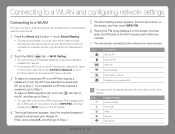
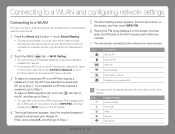
... Wi-Fi Setting. • The camcorder automatically searches for the desired AP name manually.
3 To select an unsecured AP or an AP that requires a password, go to Step 4.
To select a WPS supported AP, touch the ...PBC, and then pressing the [WPS] button on the screen, and then enter the PIN code at the Wi-Fi access point within two minutes.
7 The camcorder connects to the network ...
User Manual Ver.1.0 (English) - Page 78
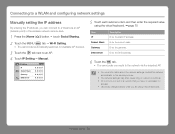
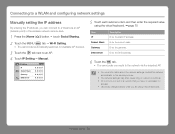
... no permission to an AP. 4 Touch IP Setting Manual.
Enter the subnet mask. Wireless network 74 IP Setting IP Subnet Mask Gateway DNS Server
0. 0. 0. 0 0. 0. 0. 0 0. 0. 0. 0 0. 0. 0. 0
5 Touch each submenu item and then enter the required value using network services. Connecting to a WLAN and configuring network settings
Manually setting the IP address
By entering the IP address...
User Manual Ver.1.0 (English) - Page 79
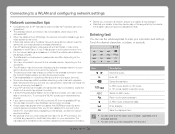
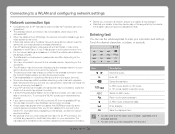
...supports the wireless network, but you cannot use a computer to playback the files. Entering text
You can enter up to 99 characters in the text field. Enter '@.'. Switch to 123 mode. Do not enter any problem...• For the network settings and password, contact the network administrator or the service provider.
• The letters and numbers used in passwords may differ, depending on ...
User Manual Ver.1.0 (English) - Page 84
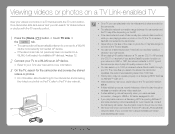
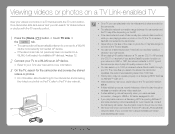
... TV.
• You can play back videos on the TV, refer to your TV's user manual for available AP devices. page 72
2 Connect your TV to a WLAN via an AP device.
•...a TV, use an 802.11n AP and set it may not operate properly on the size of the video or photo file, it to the camcorder.
• Depending on a Samsung HDTV that supports the TV Link function. Important: If you ...
User Manual Ver.1.0 (English) - Page 87
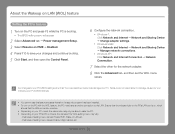
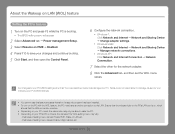
...Connection.
7 Select the driver for damage caused by your changing your PC's BIOS settings.
• You cannot use this feature across a firewall or if a security program has been installed. • To ...turn on
1 Turn on the PC and press F2 while the PC is active. • Depending on your PC model, the camcorder may vary.
- About the Wakeup on LAN (WOL) feature
Setting...
User Manual Ver.1.0 (English) - Page 89
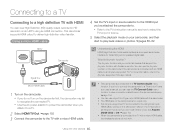
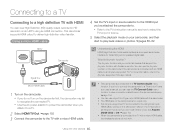
...Guide menu function.
You can use the Anynet+ function on your user's manual, you control all devices that support the Anynet+ function with the same remote. Using a micro HDMI cable
4 Set the TV's input or source selector to the HDMI input you've attached the camcorder to. • Refer to the TV's instruction manual... TV Connect Guide menu function to view connection instructions on the ...
User Manual Ver.1.0 (English) - Page 90
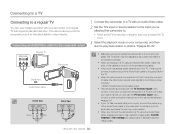
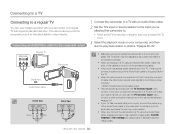
...the TV.
• When the camcorder is provided with the TV Connect Guide menu function. This camcorder supports the composite output for the composite output
Regular TV
Camcorder
Signal flow Audio/... manual, you can view images recorded with an Audio/Video cable. 2 Set the TV's input or source selector to the input you've
attached the camcorder to.
• Refer to the TV's instruction manual ...
User Manual Ver.1.0 (English) - Page 108
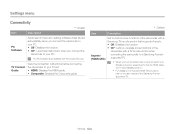
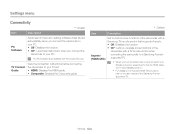
...Connect Guide
View the connection instructions before connecting the camcorder to the user manual of the
camcorder with a TV remote control when connecting the camcorder to a Samsung Anynet+ supported ... on and connect it to a Samsung Anynet+ supported TV with Windows OS's only.
Settings menu
Connectivity
* : Default
Item
Description
PC Software
Set to launch the built-in editing ...
User Manual Ver.1.0 (English) - Page 113
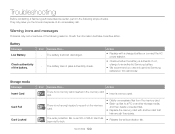
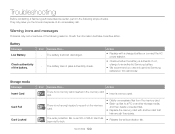
Troubleshooting
Before contacting a Samsung authorized service center, perform the following reasons. Check the information and take corrective action.
Appendixes 109 They may occur because of an unnecessary call.
Action
• Replace...Action
There is authentic. Warning icons and messages
Problems may save you use only genuine Samsung batteries in the memory card slot.
•...
User Manual Ver.1.0 (English) - Page 116
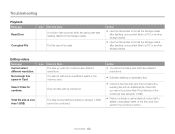
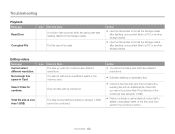
Troubleshooting
Playback Message Read Error... files can be read. Action • You cannot combine files that ...
-
A problem has occurred while the camcorder was reading data from the storage media.
- This file ...to insufficient space in Card.
Total file size is likely to delete unnecessary parts of the files, and then perform the combine function.
Note that ... Editing...
User Manual Ver.1.0 (English) - Page 121
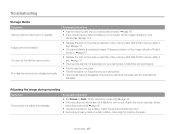
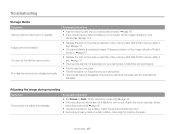
... correctly.
The data file name is being made in a dark location.
Explanation/Solution
• Set Focus to brighten the area. Appendixes 117 Adjust the focus manually. (Video
recording mode only) page 48 • The lens is not supported by your
camcorder. page 107
• Release the lock on the write-protect...
Samsung HMX-QF30BN Reviews
Do you have an experience with the Samsung HMX-QF30BN that you would like to share?
Earn 750 points for your review!
We have not received any reviews for Samsung yet.
Earn 750 points for your review!
