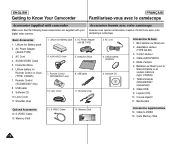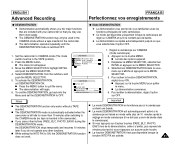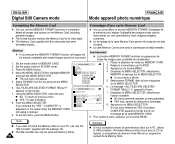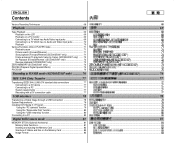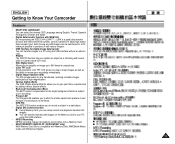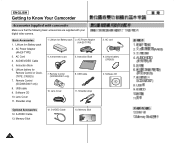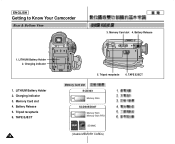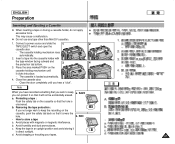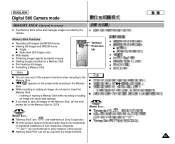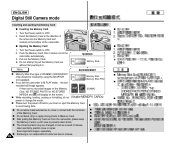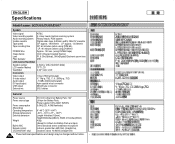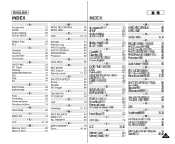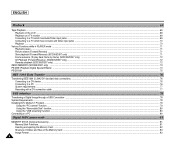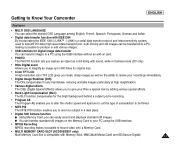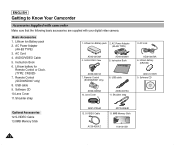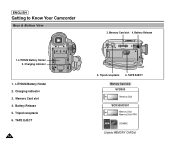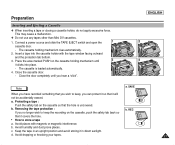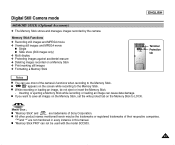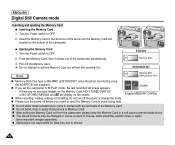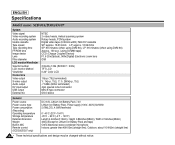Samsung SCD303 Support Question
Find answers below for this question about Samsung SCD303.Need a Samsung SCD303 manual? We have 4 online manuals for this item!
Question posted by raknursing on August 29th, 2011
Samsung Mini Dv Dig-cam Scd303 Ntsc
which memory stick to use? old camera
Current Answers
Related Samsung SCD303 Manual Pages
Samsung Knowledge Base Results
We have determined that the information below may contain an answer to this question. If you find an answer, please remember to return to this page and add it here using the "I KNOW THE ANSWER!" button above. It's that easy to earn points!-
General Support
...6 - Camera General Camera Type: CMOS Camera's Physical Location on Handset: Top Front Of Flip Camera Image Format: JPG Camera Memory Max Storage Capacity For Pictures In Phone Memory: 26 MB Shared Memory: Sounds... Type: Video Format: 3GP Camcorder Memory Camcorder Specifications: Max File Length: Limited To Available Memory Support For Long Movie Format: 176 x 144 352 x 288 Video Usability: ... -
General Support
...(SLM) Support Voice Dialing? Alarms Video Call Sharing Voice Dial, Notes Or Commands Advanced Features Apps / PIM Batteries / Camcorder Internet Media Messaging Memory Network/SAR Values Phone Book How Do I Use Video Call Sharing On My SGH-A747...A747 (SLM) Is In Silent Mode? How Do I Disable Or Change The Camera Shutter Sound On My SGH-A747 (SLM)? Can The WAP Browser Cache Be Cleared On The SGH-A747 ... -
General Support
...; What Are The Camera / Camcorder Specifications On My SGH-t619? Settings Adjustable Zoom Adjustable Brightness Add Picture Message White Messaging Add Ins Add Text Message Add Voice Note TOP Camcorder Camcorder Type: CMOS flip-integrated Video Format: .3gp Camcorder Memory Max Storage Capacity For Videos In Phone Memory: 34514 kb Shared Memory: Images, Videos, Music, Sounds, Other...
Similar Questions
Where's The Power Button Samsung Sc-d353 Mini Dv Digital Cam
(Posted by Coosmbiggie 9 years ago)
I'm Looking For The Right Memory Stick For A Samsung Scd103 Mini Digital-cam
(Posted by bigahernandez69 11 years ago)
La Camera Ne Fonctionne Plus Ai Je Besoin De La Carte Mémoire
je ne peux plus filmer avec ma caméra
je ne peux plus filmer avec ma caméra
(Posted by gitoune45 11 years ago)
Comment Enregistrer Sur Carte Memoire Camera Samsung Digital Mini Dv
(Posted by mouloudm82 12 years ago)
No Picture On Lcd Screen On My Digital Video Camera Sc-d353
I get no pictue or any light on my lcd screen but i can retrieve pictures on my computer . My screen...
I get no pictue or any light on my lcd screen but i can retrieve pictures on my computer . My screen...
(Posted by joger571 12 years ago)