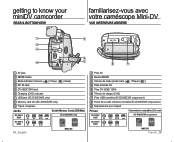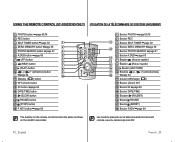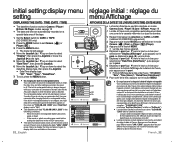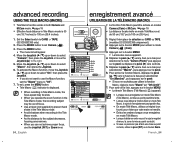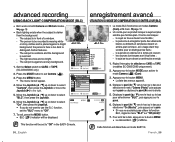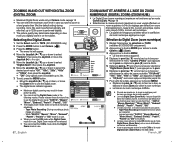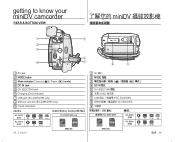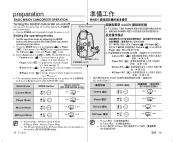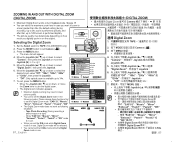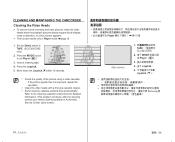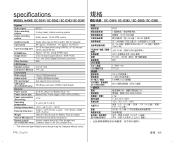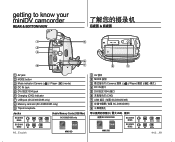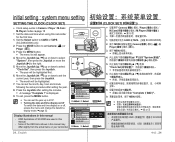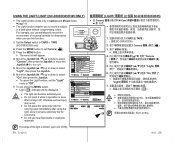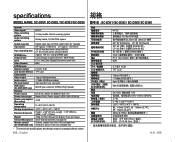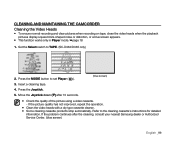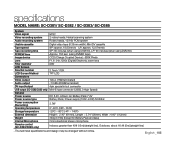Samsung SC-D382 Support Question
Find answers below for this question about Samsung SC-D382 - Camcorder - 680 KP.Need a Samsung SC-D382 manual? We have 5 online manuals for this item!
Question posted by mouloudm82 on February 7th, 2012
Comment Enregistrer Sur Carte Memoire Camera Samsung Digital Mini Dv
The person who posted this question about this Samsung product did not include a detailed explanation. Please use the "Request More Information" button to the right if more details would help you to answer this question.
Current Answers
Related Samsung SC-D382 Manual Pages
Samsung Knowledge Base Results
We have determined that the information below may contain an answer to this question. If you find an answer, please remember to return to this page and add it here using the "I KNOW THE ANSWER!" button above. It's that easy to earn points!-
General Support
... work with an IEEE 1394 (Firewire) interface and video capture software. To transfer smoothe, digital video, your computer. Provided you must be equipped with most current computers. Transferring A Digital Image Through A USB Connection Can I Transfer Video To My Computer Using The USB Connection? How Do I Transfer Video From My Digital Camcorder To My Computer Using IEEE 1394? Image... -
General Support
... Usability: Wallpaper Caller Id Image Power On Power Off Camera Controls & While Shutter Sound: Three sounds + OFF Messaging Add Ins Add Text Message Add Voice Note Camcorder Camcorder Type: CMOS Video Format: 3GP Camcorder Memory Max Storage Capacity For Videos In Phone Memory: 32.45 MB Camcorder Specifications Max File Length: Limited only by taking a sample... -
General Support
..., Green, Aqua, Emboss, Sketch, Negative Messaging Add Ins: Add Text Message Camcorder Camcorder Type: Intergrated Video Format: 3g2 Max Stroage Capacity For Videos In Phone Memory: 19 MB Shared Between: Images, My Videos, My Ringtones, My Sounds, Applications, Pic/Video Msg. What Are The Camera / Camcorder Specifications On My SCH-R510 (Wafer)? Settings: Image Usability: Wallpaper, Caller ID...
Similar Questions
Where Is The Memory Located On Samsung Dv Mini Camcorder Sc-d382
(Posted by giogismi 9 years ago)
Where's The Power Button Samsung Sc-d353 Mini Dv Digital Cam
(Posted by Coosmbiggie 9 years ago)
I Want The Cord For This Camera To Plug Into The Av And Send A Video To My Pc.
(Posted by big44judge 12 years ago)
Samsung Mini Dv Dig-cam Scd303 Ntsc
which memory stick to use? old camera
which memory stick to use? old camera
(Posted by raknursing 12 years ago)