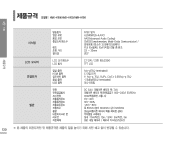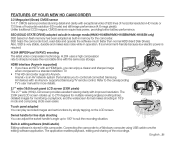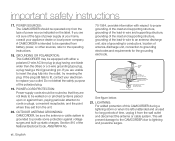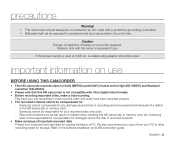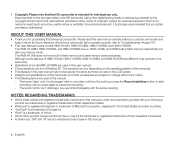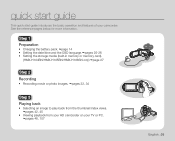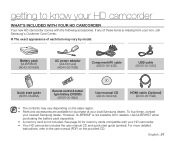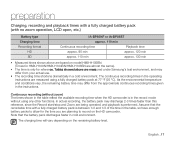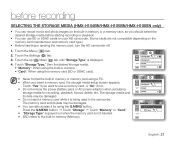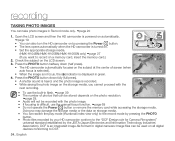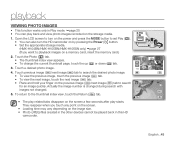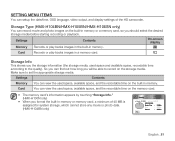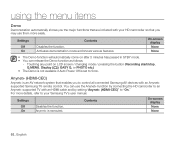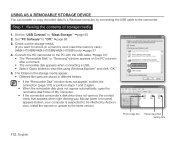Samsung HMX-H105 - Camcorder - 1080i Support and Manuals
Get Help and Manuals for this Samsung item

View All Support Options Below
Free Samsung HMX-H105 manuals!
Problems with Samsung HMX-H105?
Ask a Question
Free Samsung HMX-H105 manuals!
Problems with Samsung HMX-H105?
Ask a Question
Most Recent Samsung HMX-H105 Questions
Flickering In My Lcd Screen.
Why does my camcorders 2.7 inch LCD screen start flickering when I take it outside to start filming?...
Why does my camcorders 2.7 inch LCD screen start flickering when I take it outside to start filming?...
(Posted by mbakamrinvincible 12 years ago)
Samsung HMX-H105 Videos
Popular Samsung HMX-H105 Manual Pages
Samsung HMX-H105 Reviews
We have not received any reviews for Samsung yet.