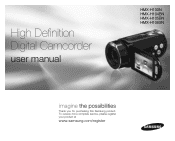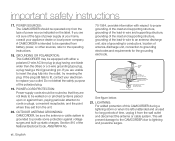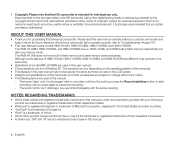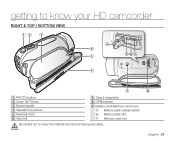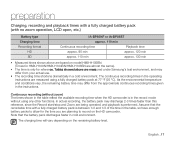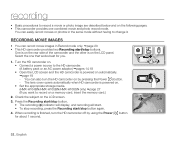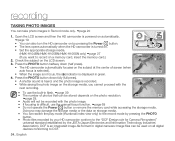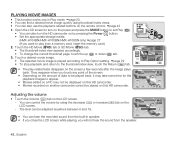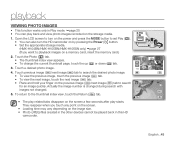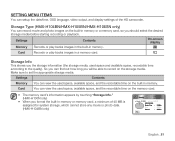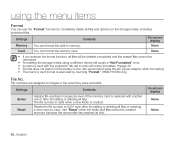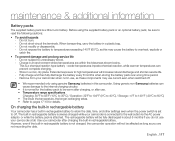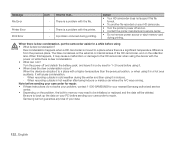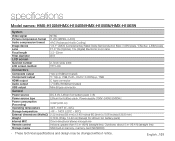Samsung HMX-H100N Support and Manuals
Get Help and Manuals for this Samsung item

View All Support Options Below
Free Samsung HMX-H100N manuals!
Problems with Samsung HMX-H100N?
Ask a Question
Free Samsung HMX-H100N manuals!
Problems with Samsung HMX-H100N?
Ask a Question
Samsung HMX-H100N Videos
Popular Samsung HMX-H100N Manual Pages
Samsung HMX-H100N Reviews
We have not received any reviews for Samsung yet.