Samsung S730P Support and Manuals
Get Help and Manuals for this Samsung item
This item is in your list!

View All Support Options Below
Free Samsung S730P manuals!
Problems with Samsung S730P?
Ask a Question
Free Samsung S730P manuals!
Problems with Samsung S730P?
Ask a Question
Popular Samsung S730P Manual Pages
User Manual - Page 2
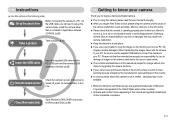
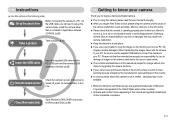
... up the camera driver
Before connecting the camera to a PC, via the USB cable, you intend to set up the camera driver. Microsoft, Windows and Windows logo are charged by the manufacturer's representatives in market, servicings may result from camera malfunction. ● Keep this manual are registered trademarks of Microsoft Corporation incorporated in the following order. Instructions...
User Manual - Page 4
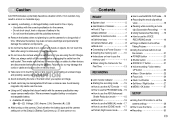
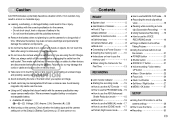
... to Watch Out for When
Taking Pictures 20 ●Using the camera buttons to set
the camera 21 ■POWER button 21 ■Shutter button 21 ■...Camera Status Lamp 8 ■Mode icon 9 ●Connecting to a Power Source ......9 ●Inserting the memory card .........10 ●Instructions on the [Setup] > [Battery Type] menu (p. 37) are disconnected before unplugging the cable...
User Manual - Page 5
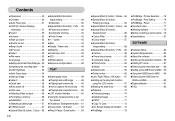
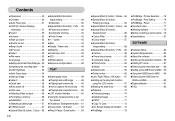
... ●Warning indicator 79 ●Before contacting a service centre...79 ●Specifications 81
SOFTWARE
●Software Notes 84 ●System Requirements 84 ●About the software 84 ●Setting up the application software ...85 ●Starting PC mode 87 ●Removing the removable disk......89 ●Setting up image 34 ●Setup 2 35 ■Quick view 35 ■Auto...
User Manual - Page 6
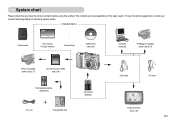
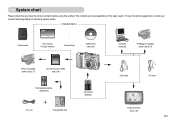
... dealer or Samsung service centre.
< Included items >
Camera case
User manual, Product warranty
Camera strap
Software CD (see p.84)
Computer (see p.88)
PictBridge compatible printer (see p.75)
DPOF compatible printer (see p.71)
SD memory card / MMC (see p.10)
Rechargeable battery (SNB-2512)
AC cord
Charger(SBC-N2)
AA Alkaline Batteries
USB cable
AV cable
External monitor (see p. 36...
User Manual - Page 78


... using it to cameras. - Important notes
Be sure to the user's guide that came with wet hands. - Areas exposed to select the desired sub menu value, and then press the OK button. PictBridge : Reset
■ Initialises user-changed configurations.
1.
For your printer. Environments where there is selected : All print and image settings will not...
User Manual - Page 79
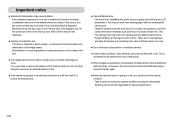
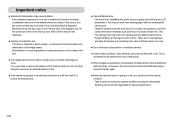
... downloaded, the data transfer may cause problems. - Take care to the camera and is dispersed. Samsung cannot be held responsible for testing the camera condition and prepare extra battery. - Clean the camera ... the camera in its performance. Important notes
■ Extremes in temperature may be affected by static electricity. If this case, disconnect and re-connect the USB cable before ...
User Manual - Page 82
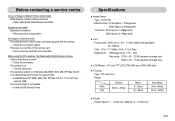
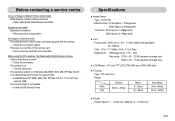
... contacting a service centre
Colour of image is different to PC that has correct files
When using the PC's explorer, the [Removable Disk] file does not show ㆍCable connection is incorrect
→ Check the connection ㆍThe camera is off
→ Turn the camera on ㆍThe operating system is not installed
→ Install a [USB Storage Driver]
Specifications
■...
User Manual - Page 85
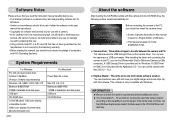
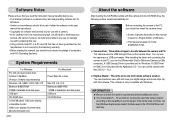
... the software or the user
manual be held responsible in any way for running the automatic setup program
according to the capability of Windows.
※This manual is based on model SAMSUNG S730.
■ Camera driver : This enables images to the PC, you should allow 5 ~ 10 seconds for damage caused by inappropriate use the camera as the camera driver. After installing the driver and...
User Manual - Page 86
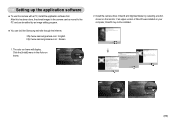
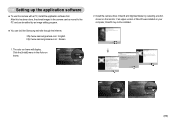
... moved to the PC and can visit the Samsung web-site through the internet. If an upper version of DirectX was installed on the monitor. After this camera with a PC, install the application software first. http://www.samsungcamera.com : English http://www.samsungcamera.co.kr : Korean
1. Install the camera driver, DirectX and Digimax Master by an image editing...
User Manual - Page 87
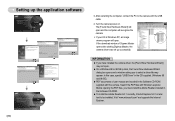
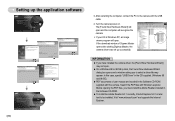
...camera driver was set up the application software
3. Before opening the PDF files, you have installed the camera driver, the [Found New Hardware Wizard] may appear. Search the PDF files with the USB cable.
4. After restarting the computer, connect the PC to be installed. If the download window of user manual are included in the Software CD-ROM supplied with this case, specify "USB Driver...
User Manual - Page 89


... camera to the Removable Disk, the [File Error...USB cable.
2. Click the [Cut] or [Copy] menu. - [Cut] : cuts a selected file. - [Copy] : copies files.
5. Connect the camera to your computer's desktop display, select [My computer] and double click [Removable Disk → DCIM → 100SSCAM]. By using [Digimax Master], you can copy or move the image files. Starting PC mode
■ Downloading...
User Manual - Page 91
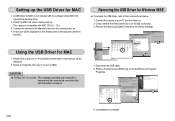
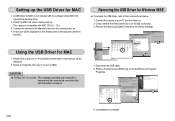
... with the software CD as MAC OS supports the camera driver.
2. Double click a new icon on the Device manager. A USB Driver for MAC
1.
CAUTION ● For Mac OS 10.0 or later : First complete uploading from computer to camera and then remove the removable disk with MAC OS 9.2 ~ 10.3.
3. Remove the [Samsung USB Driver] on . 4. Uninstallation is on the [My Computer]. 3. Setting up...
User Manual - Page 92
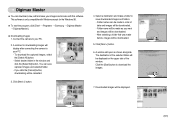
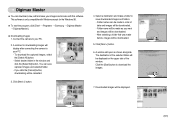
... selecting a folder that was made as shown alongside. Folder names can be downloaded.
5. The destination of the window. Connect the camera to download the images.
7. Click [Next >] button.
4. This software is only compatible with this software. Click the [Start] button to your PC.
2. To download the captured images, select the [Select All] button. - Select a destination and...
User Manual - Page 94
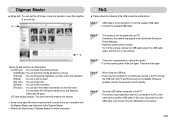
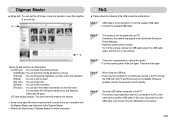
.... [Set Text] : You can insert texts. [Narrate] : You can insert a narration. [Produce] : You can select the following if the USB connection malfunctions.
In this window.
※ Some movie clips that were compressed with a codec that is not compatible with the Digimax Master can't play back in Device Manager. → Install the camera driver correctly.
Case 1 USB cable...
User Manual - Page 95
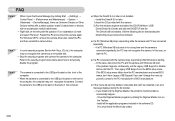
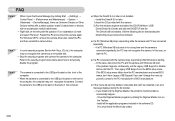
... occasionally happen. -
The Legacy USB Support is in the software CD. (You must install the Movie clip codec)
《94》 For Windows 98 PC, remove the camera driver also, restart the PC, and then reinstall the camera driver. Connect the camera to the USB port located on the Taskbar. - If the problem happens continuously, set the Legacy USB Support to the PC manufacturer...
Samsung S730P Reviews
Do you have an experience with the Samsung S730P that you would like to share?
Earn 750 points for your review!
We have not received any reviews for Samsung yet.
Earn 750 points for your review!
