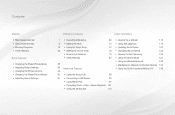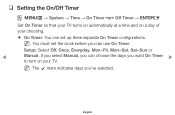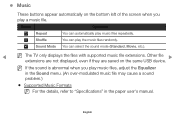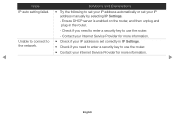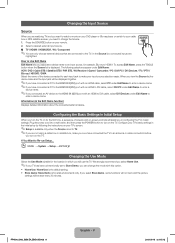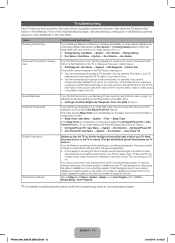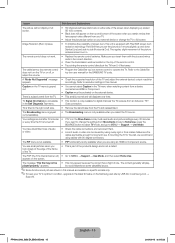Samsung PN51F5350AF Support and Manuals
Get Help and Manuals for this Samsung item

View All Support Options Below
Free Samsung PN51F5350AF manuals!
Problems with Samsung PN51F5350AF?
Ask a Question
Free Samsung PN51F5350AF manuals!
Problems with Samsung PN51F5350AF?
Ask a Question
Most Recent Samsung PN51F5350AF Questions
Wifi Not Connected In Pdp4900 Series
how am connect my tv in WiFi am faced many problems
how am connect my tv in WiFi am faced many problems
(Posted by Anonymous-174094 11 months ago)
How To Connect Wifi On Samsung Tv Pdp 4900 Series
(Posted by Aichalam 10 years ago)
Popular Samsung PN51F5350AF Manual Pages
Samsung PN51F5350AF Reviews
We have not received any reviews for Samsung yet.