Samsung PN50A760T1F Support and Manuals
Get Help and Manuals for this Samsung item
This item is in your list!

View All Support Options Below
Free Samsung PN50A760T1F manuals!
Problems with Samsung PN50A760T1F?
Ask a Question
Free Samsung PN50A760T1F manuals!
Problems with Samsung PN50A760T1F?
Ask a Question
Most Recent Samsung PN50A760T1F Questions
Popular Samsung PN50A760T1F Manual Pages
Open Source Guide (ENGLISH) - Page 2


...them to the start of each file should have at least the "copyright" line and a pointer to the public, we recommend making it free software that everyone can do so by permitting redistribution under these terms, attach the...THIRD PARTIES OR A FAILURE OF THE LIBRARY TO OPERATE WITH ANY OTHER SOFTWARE), EVEN IF SUCH HOLDER OR OTHER PARTY HAS BEEN ADVISED OF THE POSSIBILITY OF SUCH DAMAGES. It is ...
Safety Guide (ENGLISH) - Page 5


...screens 13 inches or larger in diameter models ...if not installed and used ...with part 15 of Samsung ...instruction manual, may be required to provide reasonable protection against harmful interference when the equipment is operated in which the receiver is connected. -- You may cause undesired operation. It may cause harmful interference to Identify and Resolve Radio/TV Interference Problems...
Quick Guide (ENGLISH) - Page 2


... manual of the owner's manual)
e CONTENT This function enables you to view and play photo and music files from the TV.
1 POWER Turns the TV on -screen...manual)
the volume by turning the wheel button. (See pages 18~19 of the remote control may be used functions. ON/OFF( ) light button set...and Weather Forecast information services available over Samsung's network. (see page 125 of the DMA.
...
Quick Guide (ENGLISH) - Page 11


... has batteries. -
Adjust the Size settings. The visual quality is a digital channel. Power and Signal Cable. Turn the TV off . This symptom is off and on. Troubleshooting
If the TV seems to have no impact on the performance of the screen. If none of the remote control(transmission window). -
Problem
Possible Solution
Poor picture quality. Poor...
User Manual (ENGLISH) - Page 1


...
1-800-SAMSUNG (7267864) www.samsung.com/us
Address
Samsung Electronics Canada Inc., Customer Service 55 Standish Court Mississauga, Ontario L5R 4B2 Canada
Samsung Electronique Canada Inc., Service à la Clientèle 55 Standish Court Mississauga, Ontario L5R 4B2 Canada
Samsung Electronics America, Inc. 105 Challenger Road Ridgefield Park, NJ 07660-0511
Plasma TV
user manual
BN68-01653A...
User Manual (ENGLISH) - Page 3


... image retention, refer to produce. Heat on the top of the Plasma TV The top side of the product may leave traces of borders displayed on the left, right and center of the screen caused by the difference of light emission on the screen. Cell Defects The PDP uses a panel consisting of 1,230,000(SD...
User Manual (ENGLISH) - Page 24


... MENU button to select Mode.
Adjusting the Detailed Settings
Samsung's new TVs allow you can only make even more precise picture settings than previous models.
Press the ENTER button.
• Off: Turns off the black adjustment function. • Low: Sets the black color depth to low. • Medium: Sets the black color depth to medium. • High...
User Manual (ENGLISH) - Page 28


... TV comes with specific types of the picture to fit the entire screen. • 4:3 : Sets the picture to 4:3 normal mode. • Just Scan : Use this function to see the full image without any cutoff when
HDMI(720p/1080i/1080p), Component(1080i/1080p) or DTV(1080i) signals are input.
➢ When Double ( , ) mode has been set...
User Manual (ENGLISH) - Page 68


... games.
If you want to make Picture and Sound mode adjustments, the Entertainment mode must be adjusted. Setup
External Settings
Entertainment
: Off
Energy Saving : Off
►
PIP Software Upgrade
2 Press the ▲ or ▼ button to the TV.
This mode
accelerates the playing speed when using an external game console connected to select Energy Saving...
User Manual (ENGLISH) - Page 70


... Test Sound Test
Model No
Move
Enter
Exit
Does the problem still exist with this test pattern? If the problem still persists, refer to see if the problem still exists.
1 Press the - is
displayed.
3 Press the ◄ or ► button to the external device's user manual.
Check the color pattern on the screen to the external...
User Manual (ENGLISH) - Page 115


... TV) to the Internet. 2. If your Internet service provider requires an ID or password to connect to the Internet (network), your Internet service provider, please contact a Samsung Electronics Service Center.
In this case, ask your Internet service provider about the procedures to connect devices other than your Internet service provider. Cable Network Setup
Internet Protocol Setup...
User Manual (ENGLISH) - Page 118


... selection : Wireless Cable Network Setup
Wireless Network Setup
►
V-Chip
Caption
External Settings
Entertainment
: Off
Energy Saving
: Off
PIP
Software Upgrade
3 Press the ▲ or ▼ button to the Internet the first time.
In this case, ask your Internet service provider about the procedures to connect devices other than your TV) to a wireless network...
User Manual (ENGLISH) - Page 127
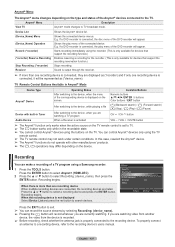
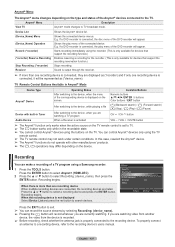
...displayed on the screen. In this case... to the recording device's users manual.
If a DVD recorder is...Samsung recorder.
1 Press the TOOLS button. CHLIST INFO
➢ The TV remote control may RETURN differ depending on the TV... set to the TV. If you are watching a TV ...support the recording function.)
(*recorder) Reserve Recording Enables reserving a recording for devices that support...
User Manual (ENGLISH) - Page 129


... no impact on the screen.
The visual quality is a problem with the picture.
corner of an SD(Standard Definition) grade. Pixels are
values" message appears. reset to put your nearest Samsung service center.
Check that appears when switching channels or when pressing the Information button on .
Adjust the Size settings.
The TV is using its...
User Manual (ENGLISH) - Page 130


... the installation and moving to a pre-set position, the position display
will not work when Anynet+ or WISELINK is to be easily adjusted.
Auto Wall-mount adjustment (Sold separately) (PN50A0T1F)
Once the auto wall mount is displayed on the TV screen, the
Adjustment screen appears.
➢ Press the INFO button to reset. TV Rear Panel...
Samsung PN50A760T1F Reviews
Do you have an experience with the Samsung PN50A760T1F that you would like to share?
Earn 750 points for your review!
We have not received any reviews for Samsung yet.
Earn 750 points for your review!
