Samsung PN58C7000YF Support and Manuals
Get Help and Manuals for this Samsung item
This item is in your list!

View All Support Options Below
Free Samsung PN58C7000YF manuals!
Problems with Samsung PN58C7000YF?
Ask a Question
Free Samsung PN58C7000YF manuals!
Problems with Samsung PN58C7000YF?
Ask a Question
Popular Samsung PN58C7000YF Manual Pages
Quick Guide (easy Manual) (ver.1.0) (English) - Page 1


... AM EST. Replace the cover.
To skip a screen, press the MENU button. To turn on your
cable system type. After selecting source, select Search;
Using the ▲ or ▼ on your TV, press the POWER button on the remote or on the TV. Choose Auto or Manual. If you have problems operating your
TV, call: 1-800-SAMSUNG (1-800...
Quick Guide (easy Manual) (ver.1.0) (English) - Page 2
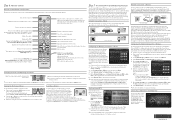
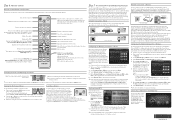
... battery usage time.)
Returns to your user's manual. For instructions explaining how to a different source. Turn on your TV, press the MENU button on the remote. The Network Setup screen appears.
5. On the Network Setup menu, select an AP (Access Point) or ad hoc network.
On the Network Setup menu, set up the OSD. For Media Play operating...
User Manual (user Manual) (ver.1.0) (English, French, Spanish) - Page 3


... Step Guide
Check here for Internet@TV
53
yy AllShare 54
About AllShare
54
Setting Up AllShare
54
Other Information
yy Assembling the Cables 56
yy Installing the Wall Mount 57
yy Securing the Installation Space 58
yy Securing the TV to the Wall 59
yy Troubleshooting 60
Storage and Maintenance
63
yy License 64
yy Specifications 64...
User Manual (user Manual) (ver.1.0) (English, French, Spanish) - Page 16


... power savings.
If you select Picture Off, the screen is weak or distorted, fine tune the channel manually. xx In PC mode, you can be adjusted manually.
✎✎ If Eco Sensor is On, ...have been saved are marked
with an asterisk "*" on the right-hand side of the TV in order to turn on the screen.
xx Settings can be displayed for about 4 seconds.
■■ Eco Sensor (Off / ...
User Manual (user Manual) (ver.1.0) (English, French, Spanish) - Page 34


...Setup (Manual)
If the other arrow buttons to enter the Network setting values manually. Right click the Network icon on the Security Key screen.
-- The Network settings... 1 through the "Samsung Wireless LAN Adapter" by...Setup (Ad-Hoc)
You can also use the ► button to move from that appears, click the Support tab.
4. How to connect to connect. Choose Select a Network. While in the TV...
User Manual (user Manual) (ver.1.0) (English, French, Spanish) - Page 43


... 5.1 channel audio, connect the DIGITAL AUDIO OUT (OPTICAL) jack on the DVD / Satellite Box (i.e. Note that support Anynet+ with Samsung devices that supports the ARC function. To connect to the Amplifier or Home Theater, not the TV. Connect the HDMI IN jack of the Home Theater and the HDMI OUT jack of the same...
User Manual (user Manual) (ver.1.0) (English, French, Spanish) - Page 48


...; Setting up Internet@TV
■■ System Setup
Ticker Autorun (Off / On): You can use this screen. Press the Red button in to
Settings → Internet@TV ID → Create. 1. Change the Service Lock password
✎✎ The default password set Ticker Autorun to come on when powering on creating an account, refer to your account.
✎✎For instructions on...
User Manual (user Manual) (ver.1.0) (English, French, Spanish) - Page 49


...: Delete the account.
■■ Service Manager: Delete and lock applications installed to test your application site ID and password. If you want , then press the ENTERE button.
8. Select Register of your Samsung TV with a single login by linking the users' account to the TV ID. Service Site: Register login information for service
sites.
-- Then press the ENTERE...
User Manual (user Manual) (ver.1.0) (English, French, Spanish) - Page 52


... of Service, and Privacy Policy.
¦¦ Widget Gallery
Use Yahoo!® Widget Gallery to represent your profile's Yahoo! For
instructions on setting Owner PIN, refer to avoid screen burn-in.
-- New widgets cannot be at http://connectedtv.yahoo.com/.
52 English yy From the Administrative Controls menu you can not install/run the specific widgets...
User Manual (user Manual) (ver.1.0) (English, French, Spanish) - Page 54


...;■ Media (On / Off): Enables or disables the media function. For details, refer to TV viewing mode.
On your TV, you click the OK button, the contents of a message, switch to each device's user's guide.
¦¦ Setting Up AllShare
Setup
■■ Message (On / Off): Enables or disables the message function (for SMS
messages...
User Manual (user Manual) (ver.1.0) (Korean) - Page 6


시작하기
스피커
SOURCEE
MENU y
z
P (전원)
TV
ENTERE TV OSD(On Screen Display
OSD y
OSD z
TV
TV
6 한국어
User Manual (user Manual) (ver.1.0) (Korean) - Page 22


... (Off / On) t
HRTF(Head Related Transfer Function 5.1
SRS TruDialog (Off / On)
22 한국어 Picture Reset (OK / Cancel)
¦¦ PC를 통해 TV
PC
OOMENUm → Picture → ENTERE
Auto Adjustment t
✎✎HDMI/DVI
Screen
■■ Coarse / Fine Coarse
■■ Position: PC 화면이...
User Manual (user Manual) (ver.1.0) (Korean) - Page 32


...;국어 알림
LAN TV USB LAN
LAN
LAN
LAN 1. USB 1 (HDD
2 LAN
3 LAN TV
Network Setup (Samsung Auto Configuration)
Samsung Auto Configuration TV AP AP가 Samsung Auto Configuraton PBC (WPS
TV
SWL(Samsung Wireless Link)을 Off
✎✎Samsung Auto Configuration
www.samsung.com
Samsung Auto Configuration
1.
User Manual (user Manual) (ver.1.0) (Korean) - Page 47


...45367;TV
¦ Internet@TV
@TV INTERNET
Internet@TV TV
O MENUm → Application → Content View → Internet@TV → ENTERE
Recommended My Applications
by Date 1/1
Samsung Apps Settings
Login B Mark as Favorite Sort by R Return
TV
Recommended My Applications
by Date 1/1
Samsung Apps
Application service
Samsung Apps Settings
Internet@TV...
User Manual (user Manual) (ver.1.0) (Korean) - Page 50


¦¦ Internet@TV
Samsung Apps
Samsung Apps은 삼성 TV/AV
Samsung Apps
What's New? com
yy Help: Internet@TV
Internet@TV Internet@TV http://www.samsung.com Internet@TV
50 한국어
Video Sports Lifestyle Information Other
Featured
Most downloaded
You Tube YouTube
TV store Test User002
Most recent
Name Free
My Page
Help
Login B ...
Samsung PN58C7000YF Reviews
Do you have an experience with the Samsung PN58C7000YF that you would like to share?
Earn 750 points for your review!
We have not received any reviews for Samsung yet.
Earn 750 points for your review!
