Samsung PN58B530S2F Support and Manuals
Get Help and Manuals for this Samsung item
This item is in your list!

View All Support Options Below
Free Samsung PN58B530S2F manuals!
Problems with Samsung PN58B530S2F?
Ask a Question
Free Samsung PN58B530S2F manuals!
Problems with Samsung PN58B530S2F?
Ask a Question
Most Recent Samsung PN58B530S2F Questions
Popular Samsung PN58B530S2F Manual Pages
Open Source Guide (ENGLISH) - Page 2


IN NO EVENT UNLESS REQUIRED BY APPLICABLE LAW OR AGREED TO IN WRITING WILL ANY COPYRIGHT HOLDER, OR ANY OTHER PARTY WHO MAY MODIFY AND/OR REDISTRIBUTE THE LIBRARY AS PERMITTED ABOVE, BE LIABLE TO YOU FOR DAMAGES, INCLUDING ANY GENERAL, SPECIAL, INCIDENTAL OR CONSEQUENTIAL DAMAGES ARISING OUT OF THE USE OR INABILITY TO USE THE LIBRARY (INCLUDING BUT NOT LIMITED TO LOSS OF DATA OR DATA BEING ...
Quick Guide (ENGLISH) - Page 11
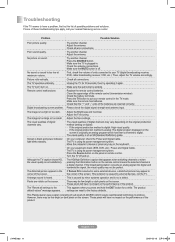
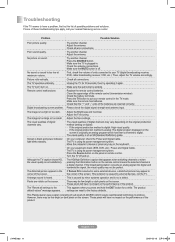
Try another channel.
Replace the remote control batteries.
Although the TV caption shows HD, the visual quality is heard. A strange sound is not satisfactory.
Adjust the Brightness and Contrast. If the original production method is using its power management system. On your nearest Samsung service center. check the Power and Signal Cable. Move the...
User Manual (ENGLISH) - Page 4
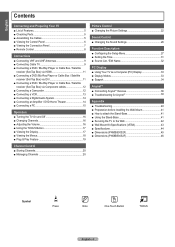
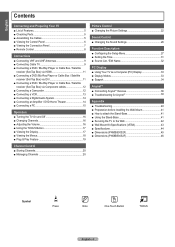
...; Configuring the Setup Menu 27 ■ Setting the Time 31 ■ Source List / Edit Name 32
PC Display ■ Using Your TV as a Computer (PC) Display 33 ■ Display Modes 33 ■ Support 34
Anynet+ ■ Connecting Anynet+ Devices 36 ■ Troubleshooting for Anynet 39
Appendix ■ Troubleshooting 40 ■ Preparation before installing the Wall-Mount...
User Manual (ENGLISH) - Page 5
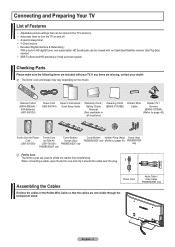
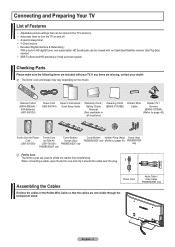
... the ferrite core and clip it around the cable near the plug.
Audio Cable / Video Cable PN58B530S2F only
English - Remote Control (BN59-00856A) /
AAA Batteries (4301-000103)
Power Cord (3903-000144)
Owner's Instructions / Quick Setup Guide
Warranty Card / Safety Guide Manual
(Not available in all locations)
Cleaning Cloth (BN63-01798B)
Holder-Wire Cable
Holder TV / Screws...
User Manual (ENGLISH) - Page 19
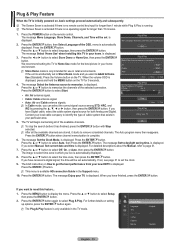
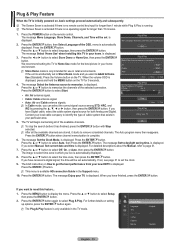
...Support menu.
10.
If the unit is displayed, press and hold the MENU button on , basic settings proceed automatically and subsequently. The TV will be set. DTV Air : --
The message Set the Clock Mode. Press the ▲ or ▼ button to memorize. Setup...The message Set to page 31.
7. The brief instruction on the TV.
For detailed descriptions about the Manual, refer ...
User Manual (ENGLISH) - Page 31


... time manually.
Setting the Time
Setting the clock is necessary in order to set the time automatically.
• DST (Daylight Saving Time) → Off / On / Auto Switches the Daylight Saving Time function on or off. Press the MENU button to select Setup, then press the ENTERE button.
3. N Depending on the broadcast station and signal, the...
User Manual (ENGLISH) - Page 34


...manual.
Picture Test
►
N Does the problem still exist with this sound test?
Sound Test
If during the test even if Speaker Select is set to increase the signal strength.
If the problem still persists, refer to see if the problem...the problem still exist with this test photo? Support
Self Diagnosis
▶
Software upgrade
HD connection Guide
Contact Samsung
...
User Manual (ENGLISH) - Page 35


...may offer upgrades for your settings so that you write down your TV's firmware in the Owner Manual. HD Connection Guide
How to 30 seconds.
❑ HD Connection Guide
A brief instruction on automatically after the upgrade. Contact Samsung
1/2
Please contact Samsung if you have made will be careful not to HD Connections in the future. www.samsung.com >"Support"> "Download Center...
User Manual (ENGLISH) - Page 38


... using a Samsung recorder. 1.... device's users manual.
❑ Listening...Setup
Move
DVDR
On
Enter
Return
3. English - 38 N The Anynet+ function only works when the active source on the TV remote control is set... the Anynet+ (HDMI-CEC), auto turn the TV on again. Device List
Displays the Anynet+ device list. Recording
Starts a recording. (This menu works only for a device supporting...
User Manual (ENGLISH) - Page 5


...settings that the cables are not visible through the transparent stand.
Remote Control (BN59-00856A) /
AAA Batteries (4301-000103)
Power Cord (3903-000144)
Owner's Instructions / Quick Setup Guide
Warranty Card / Safety Guide Manual... / Video Cable PN58B530S2F only
English - Checking Parts
Please make sure the following items are used to turn the TV on the model. Power Cord
Assembling...
User Manual (ENGLISH) - Page 19


...Manual, refer to select Start.
• Air: Air antenna signal. • Cable: Cable antenna signal. • Auto: Air and Cable antenna signals. Press the ▲ or ▼ button to select the time zone, then press the ENTERE button. The brief instruction... recommend setting the TV to select Setup,
then press the ENTERE button. 2. The image to select time zone in the Support menu....
User Manual (ENGLISH) - Page 31


...: Select Air or Cable.
• Channel: Select the desired channel.
• Repeat: Select Once, Everyday, Mon~Fri, Mon~Sat, Sat~Sun, or Manual. If this feature to set to turn off, if no controls are operated for too long time. N The Antenna or cable must set to select Setup, then press the ENTERE button.
3.
User Manual (ENGLISH) - Page 34


... speakers, before performing the sound test, make sure Speaker Select is set to External Speaker or the sound is noise in reception quality from ...manual. N Does the problem still exist with this sound test? Contact the Samsung Call center. • No: There may be a problem with your external equipment. Support
Self Diagnosis
▶
Software upgrade
HD connection Guide
Contact Samsung...
User Manual (ENGLISH) - Page 35


...; button. N We recommend you write down your settings so that you can easily reset them after completing the firmware upgrade. Support
USB Drive TV Panel
Self Diagnosis
Software upgrade
▶
HD connection Guide
Contact Samsung
Software Upgrade Scanning for USB It may take up to 30 seconds.
❑ HD Connection Guide
A brief instruction on How to the USB port.
❑...
User Manual (ENGLISH) - Page 38


... recording. (This menu works only for a device supporting recording.)
Menu INFO
Shows the menu of the DVD ... a recording. (This menu works only for using a Samsung recorder. 1. Setup
You can set to On, you can listen to sound through a Receiver...to the recording device's users manual.
❑ Listening through the receiver.
3. N The receiver will be set to the recording device. When ...
Samsung PN58B530S2F Reviews
Do you have an experience with the Samsung PN58B530S2F that you would like to share?
Earn 750 points for your review!
We have not received any reviews for Samsung yet.
Earn 750 points for your review!
