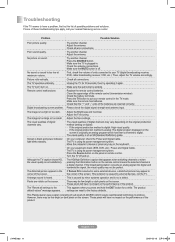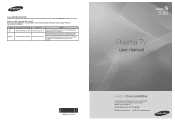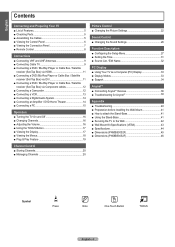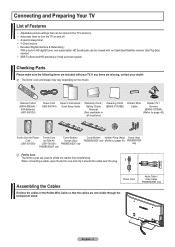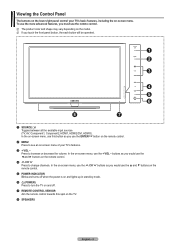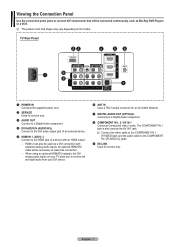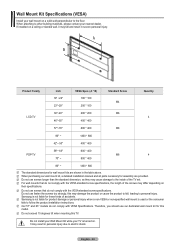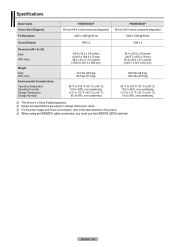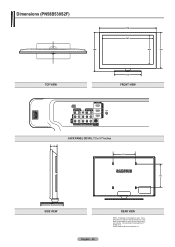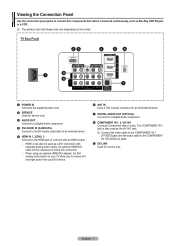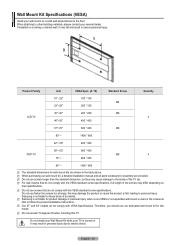Samsung PN58B530S2F Support Question
Find answers below for this question about Samsung PN58B530S2F.Need a Samsung PN58B530S2F manual? We have 6 online manuals for this item!
Question posted by sara88611 on July 15th, 2011
Are There Any Recalls On Bad Lcd Panels For This Model
The person who posted this question about this Samsung product did not include a detailed explanation. Please use the "Request More Information" button to the right if more details would help you to answer this question.
Current Answers
Related Samsung PN58B530S2F Manual Pages
Samsung Knowledge Base Results
We have determined that the information below may contain an answer to this question. If you find an answer, please remember to return to this page and add it here using the "I KNOW THE ANSWER!" button above. It's that easy to earn points!-
General Support
... PC Display section of Samsung's 2005 and 2006 model TVs have the PC on, the PC, Computer, DVI, HDMI 1, or HDMI Source will be accessed through the Control Panel. On some cases, your Apple computer) and use the HDMI jack marked HDMI 2 (LCD and Plasma TVs) or HDMI/DVI In (DLP TVs... -
General Support
...laptop's DVI video output. If you have a 2008 Samsung DLP, LCD, or Plasma TV with a min-stereo plug on one HDMI jack, you ...laptop to the left and right PC Audio In jacks on the front panel of your laptop's video card to digital signals compatible with the DVI...the Windows volume control on your PC or video card. 2007 Models If you cannot use have a combined HDMI/DVI input jack. ... -
General Support
...set your monitor may be resolved by model. Yes button to close the Display Settings window. Additional Information When you should support all Samsung LCD monitors is made up until the slider... Do I Change The Display Resolution In Windows 7 To The Native Resolution Of The LCD? Your monitors' LCD panel is 60 Hz. The optimum refresh rate for CRT monitors vary by setting a ...
Similar Questions
Samsung. Pn42a450p1dxza Plasma Television Sound But No Picture
I would like to know what diagnostics I can do to tell which part I need
I would like to know what diagnostics I can do to tell which part I need
(Posted by dcharris812 8 years ago)
Can Screen Be Replaced On Samsung Model Plasma 58 Inch Model Pn58c550g1f Screen
replacement
replacement
(Posted by mcach 10 years ago)
Where Can I Purchase A New Plasma Screen Model Pn51e450a1f
Where can I buy a new plasma screen model type pn51e450a1f
Where can I buy a new plasma screen model type pn51e450a1f
(Posted by Frankward325 10 years ago)
Samsung No Display
i have a samsung sp-r4232 type sr42s5 with no display once in a while i get a sound ( beep) from spe...
i have a samsung sp-r4232 type sr42s5 with no display once in a while i get a sound ( beep) from spe...
(Posted by knotman 12 years ago)