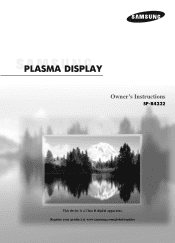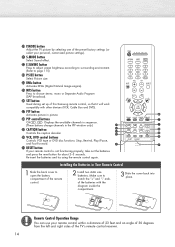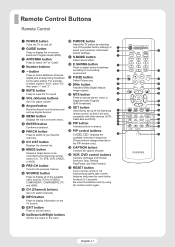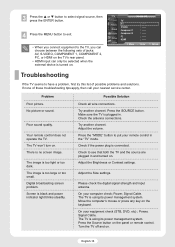Samsung SP-R4232 Support and Manuals
Get Help and Manuals for this Samsung item

View All Support Options Below
Free Samsung SP-R4232 manuals!
Problems with Samsung SP-R4232?
Ask a Question
Free Samsung SP-R4232 manuals!
Problems with Samsung SP-R4232?
Ask a Question
Most Recent Samsung SP-R4232 Questions
Samsung No Display
i have a samsung sp-r4232 type sr42s5 with no display once in a while i get a sound ( beep) from spe...
i have a samsung sp-r4232 type sr42s5 with no display once in a while i get a sound ( beep) from spe...
(Posted by knotman 12 years ago)
Samsung SP-R4232 Videos
Popular Samsung SP-R4232 Manual Pages
Samsung SP-R4232 Reviews
We have not received any reviews for Samsung yet.