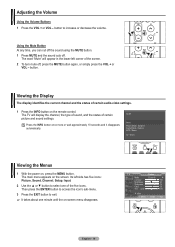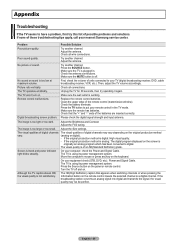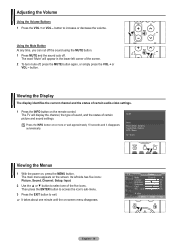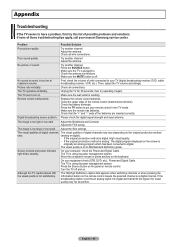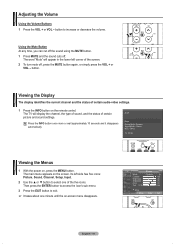Samsung HPT5054 Support Question
Find answers below for this question about Samsung HPT5054 - 50" Plasma TV.Need a Samsung HPT5054 manual? We have 5 online manuals for this item!
Question posted by Anonymous-49102 on January 21st, 2012
No Picture, Only Sound
Current Answers
Answer #1: Posted by TVDan on January 21st, 2012 3:12 PM
if this is a rear projection then it could be either the high voltage or deflection circuit in a CRT based TV, or a lamp or color wheel in a DLP TV.
If this is a plasma then it could be the X or Y sustain boards.
If this is a LCD TV then it could be the inverter or the LCD panel back lights.
As you can see, without at least a model number, I cannot give you any more help. In almost any case a technician should be called (unless it's a lamp in a DLP, which is customer replaceable)
TV Dan
Related Samsung HPT5054 Manual Pages
Samsung Knowledge Base Results
We have determined that the information below may contain an answer to this question. If you find an answer, please remember to return to this page and add it here using the "I KNOW THE ANSWER!" button above. It's that easy to earn points!-
General Support
... TVs If the sound on your system is not connected to an HTS or stereo, and you do not have a DLP TV or a TV attached to a home theater system or stereo, a Samsung technician can put into a set up as described above, you are presented below. In many setups, the television signal comes into your picture... -
General Support
...i607), see the Handy Link section below : Select My Stuff Select My Pictures (1) Highlight the desired picture, using the navigation keys Select Send (1) then choose the method from the...keypad Enter the Message soft key for Menu to Add (4) any of the following: Picture Sound (2) Voice Notes (3) Video (4) New Picture New Voice Note (6) New Video (7) Text (8) My Text (1) Emoticon (2) Contact Bookmark... -
General Support
... to continue to add recipients soft key for Start Select My Stuff Select My Pictures (1) Highlight the desired picture, using the keypad Enter the Message soft key for Menu to Add any of the following: Picture Sound Voice Notes Video New Picture New Voice Note New Video Text My Emoticon Contact Bookmark Appointment Template soft...
Similar Questions
what's the length and size of screws I need for a Samsung plasma 50 inch TV model number PN 50A550S1...
I would like to know what diagnostics I can do to tell which part I need
Watching TV and suddenly the picture goes out. It has sound but no picture. Checked all connections ...