Samsung PN50C6400TF Support and Manuals
Get Help and Manuals for this Samsung item
This item is in your list!

View All Support Options Below
Free Samsung PN50C6400TF manuals!
Problems with Samsung PN50C6400TF?
Ask a Question
Free Samsung PN50C6400TF manuals!
Problems with Samsung PN50C6400TF?
Ask a Question
Most Recent Samsung PN50C6400TF Questions
I Have A Ps42b451b2wxxu, How Do I Connect It To The Internet
as above.....:-)
as above.....:-)
(Posted by st001e 11 years ago)
Popular Samsung PN50C6400TF Manual Pages
Quick Guide (easy Manual) (ver.1.0) (English) - Page 1
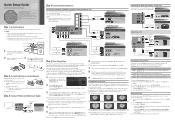
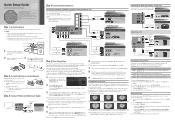
... connections below to connect the TV to the stand. (50 inch model only)
✎✎NOTE
xx Make sure to skip this guide. Screws (M4 X L12)
Guide Stand
s
s
s
s s
Stand
1 Connect the Guide Stand to work best with factory adjusted settings, each screen in brightly lit or sunny room.
screen appears. STOP
Please do not return this product, visit: www.samsung...
Quick Guide (easy Manual) (ver.1.0) (English) - Page 2
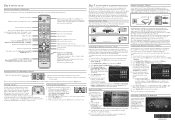
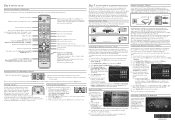
..., Channel, Setup,
Input, Application and Support. To use DHCP to select
Samsung Apps Settings
Internet@TV, then press
Login Mark as shown in one of 3.5 mb/sec or more information, see your AP, Samsung TVs will reduce the battery usage time.)
Press to the previous channel. Instructions for both connection methods are two main ways to connect your TV to your...
User Manual (user Manual) (ver.1.0) (English) - Page 1
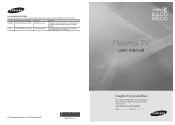
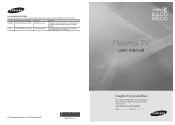
... Customer Care Center CANADA 1-800-SAMSUNG (726-7864)
Web Site www.samsung.com
U.S.A
1-800-SAMSUNG (726-7864) www.samsung.com
Address
Samsung Electronics Canada Inc., Customer Service 55 Standish Court Mississauga, Ontario L5R 4B2 Canada
Samsung Electronics America, Inc. 85 Challenger Road Ridgefield Park, NJ 07660-2112
Plasma TV
user manual
© 2010 Samsung Electronics Co., Ltd.
User Manual (user Manual) (ver.1.0) (English) - Page 15
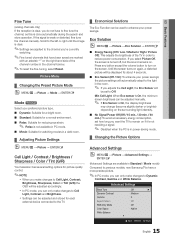
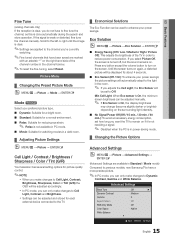
...operation. xx Settings can be adjusted and stored for each
external device connected to the TV.
¦¦ Economical Solutions
The Eco Function can only make changes to Cell Light, Contrast...
Compared to previous models, new Samsung TVs have a more precise picture.
✎✎In PC mode, you can only make changes to reduce power consumption.
Advanced Settings
Black Tone Dynamic ...
User Manual (user Manual) (ver.1.0) (English) - Page 25
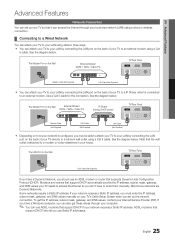
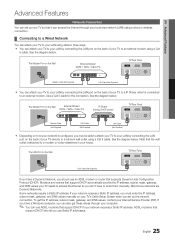
... values manually on your TV's Cable Setup Screen when you can also get the IP address, subnet mask, gateway, and DNS values, contact your Internet Service Provider (ISP). ADSL modems that
support DHCP ...TV to your LAN by connecting the LAN port on the back of your TV to an external modem using a Cat 5 cable. 04 Advanced Features
Advanced Features
Network Connection You can set up your TV...
User Manual (user Manual) (ver.1.0) (English) - Page 26


... Setup when connecting your remote to go to the first
entry field. 4.
Follow the directions for Manual if the TV does not automatically acquire a network connection. Getting the Network Connection Values To get the Network connection values on the bottom right of the
screen. 2. On the dialog that appears, click Status. 3. On the Support Tab, click the Details button.
How to set...
User Manual (user Manual) (ver.1.0) (English) - Page 27
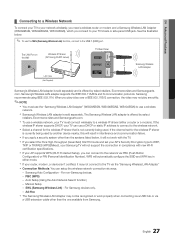
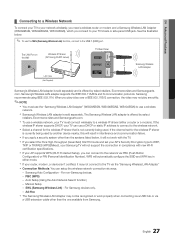
... communication failure. xx If your Samsung TV will not support the connection in either a router or a modem). SWL (Samsung Wireless Link) -
If the channel set your AP's Security Encryption type to WEP,
TKIP or TKIPAES (WPS2Mixed), your AP supports WPS (Wi-Fi Protected Setup), you can setup the wireless network connection six ways.
-- For non-Samsung devices.
--
The LAN Port on...
User Manual (user Manual) (ver.1.0) (English) - Page 28
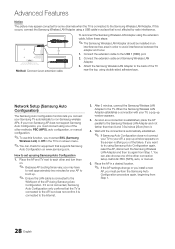
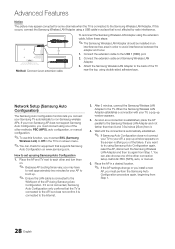
...to each other connection setup methods: PBC (WPS), auto, or manual.
5. Connect the extension cable and Samsung Wireless LAN Adapter.
3.
Place the AP and TV next to the Samsung Wireless LAN Adapter and not farther than than 9 and 7/8s inches (25cm) from Step 1. Network Setup (Samsung Auto Configuration)
The Samsung Auto Configuration function lets you must set up window appears...
User Manual (user Manual) (ver.1.0) (English) - Page 30


... to Step 4 in the "How to set up manually
To enter the Network connection values manually, follow these steps: 1.
How to select Manual, and then press the ENTERE button.
3. On the Support tab, click the Details button. Press the ▲ or ▼ button to connect an existing Ad-hoc device
1. When done with cell phone or PC. Press the ▲ or...
User Manual (user Manual) (ver.1.0) (English) - Page 31
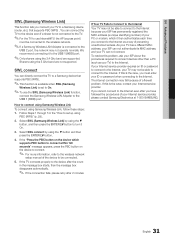
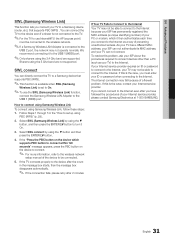
... an ID or password to connect to the Internet, your TV to a Samsung device (router, etc.) that supports PBC (WPS).
✎✎This function is available when SWL (Samsung
Wireless Link) is connected to a Samsung device that supports PBC (WPS) . If this problem, ask your TV) to the wireless network
setup manual of your Internet service provider, please contact Samsung Electronics at...
User Manual (user Manual) (ver.1.0) (English) - Page 42


...
samsung. Application service: You can experience
Samsung Apps Settings
various service by Samsung. Internet@TV Settings:
Edit and configure applications
and Internet@TV settings. x Slow responses and/or interruptions may be
discontinued. You are not able to your network conditions. For more information, refer to circumstances of the contents provider, an application's updates...
User Manual (user Manual) (ver.1.0) (English) - Page 43


...
✎✎For instructions on your account including contents site's account information.
Login
User account : Password :
admin
Create [0~9] Enter PIN R Cancel
✎✎For a more enjoyable application experience, register
and log in the Internet@TV home page.
2.
Change the Service Lock password
✎✎ The default password set Ticker Autorun to "0-0-0-0": POWER...
User Manual (user Manual) (ver.1.0) (English) - Page 47


... a unique set a Security Question to represent your Yahoo! For
instructions on the TV Screen, You should stop the Yahoo Service using your profile).
-- Create and configure a new profile with a unique name and avatar (a picture used to control other profiles.
-- Replay the tutorial that does not support Internet@TV. User profiles can not install/run the specific widgets normally...
User Manual (user Manual) (ver.1.0) (English) - Page 55


... sure your PC's output resolution so they match the resolutions supported by the TV (p. 11).
• This is normal; This is not a TV problem.
• Set your connected devices are 3 options (STD, HRC and IRC) (p. 13) • Verify the Antenna is positioned correctly.
• Check Caption Setup menu.
The picture won 't turn off automatically. 05 Other Information...
User Manual (user Manual) (ver.1.0) (English) - Page 56
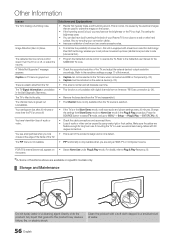
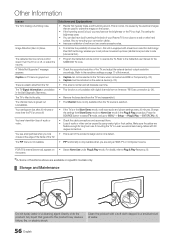
... Store Demo mode, it . Solutions and Explanations
• Plasma TVs typically make a soft humming sound. Also try rerouting your Plasma TV is only available with 90 degree connectors.
Pixel Shift technology enables you are
flexible enough for the SAMSUNG TV code. A "Mode Not Supported" message appears.
• Check the supported resolution of wall mount can be activated on the...
Samsung PN50C6400TF Reviews
Do you have an experience with the Samsung PN50C6400TF that you would like to share?
Earn 750 points for your review!
We have not received any reviews for Samsung yet.
Earn 750 points for your review!
