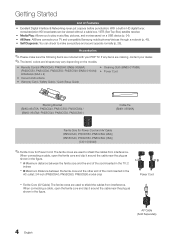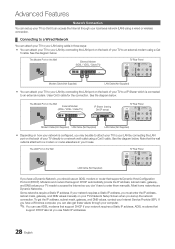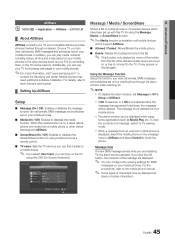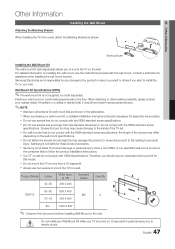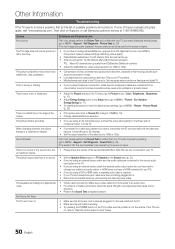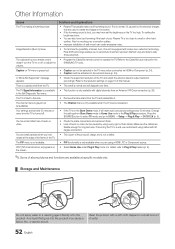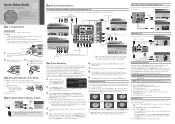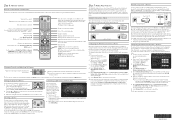Samsung PN50C590G4F Support and Manuals
Get Help and Manuals for this Samsung item

View All Support Options Below
Free Samsung PN50C590G4F manuals!
Problems with Samsung PN50C590G4F?
Ask a Question
Free Samsung PN50C590G4F manuals!
Problems with Samsung PN50C590G4F?
Ask a Question
Most Recent Samsung PN50C590G4F Questions
My Samsung Pn50c590g4 Panel Goes On Then Off
the panel turns on then off anytime something in the house turns on
the panel turns on then off anytime something in the house turns on
(Posted by tomhellebuyck 8 years ago)
Horizontal Pencil Thick Lines 3 To 4 In From Bottom And Top
Is there any way to get rid of these
Is there any way to get rid of these
(Posted by fdlutt 8 years ago)
Popular Samsung PN50C590G4F Manual Pages
Samsung PN50C590G4F Reviews
We have not received any reviews for Samsung yet.