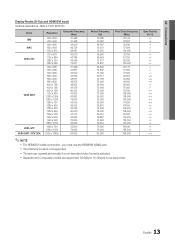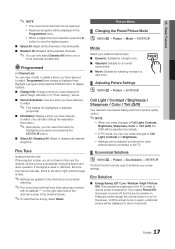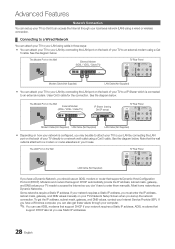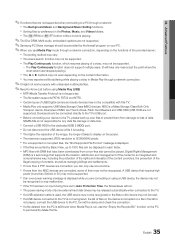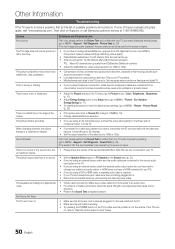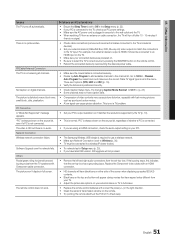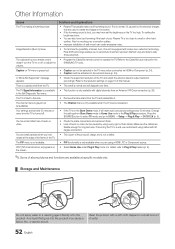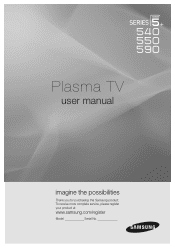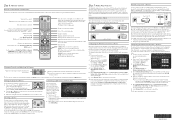Samsung PN50C590G4F Support Question
Find answers below for this question about Samsung PN50C590G4F.Need a Samsung PN50C590G4F manual? We have 5 online manuals for this item!
Question posted by fdlutt on December 14th, 2015
Horizontal Pencil Thick Lines 3 To 4 In From Bottom And Top
Is there any way to get rid of these
Current Answers
Answer #1: Posted by TommyKervz on December 15th, 2015 12:40 AM
Click HERE for troubleshooting instructions.
Related Samsung PN50C590G4F Manual Pages
Samsung Knowledge Base Results
We have determined that the information below may contain an answer to this question. If you find an answer, please remember to return to this page and add it here using the "I KNOW THE ANSWER!" button above. It's that easy to earn points!-
General Support
What Is Your Policy On Defective Plasma Cells or Pixels? One or two defective pixels out of the TV screen If you have only a few...color The size of the approximately 400,000 to 1.1 million pixels on a typical Plasma television is not an option. Note: If you Plasma TV, With that said, what we do about a Plasma TV with defective pixels, gather the information listed above, and then click here ... -
General Support
...Manager as follows. Photo album and choose wallpaper from the mobile phone field and click the pencil-shaped icon. phone must be installed in the field area, and drag and drop it to...icon at the bottom right of Multimedia Manager, or select a directory in order to search. Flip horizontally : Click Zoom out Split image Apply Affect In Photo editor, you enjoy music files with Multimedia ... -
General Support
...the phone, and use the following safety instructions per UL guide-lines. Therefore, you pair your headset to rain or other Bluetooth ...by voice, and say a name. Press to remember for any way. Press to end the first call and answer a second call ...UNIT IS INTENDED TO BE CORRECTLY ORIENTATED IN A VERTICAL OR HORIZONTAL OR FLOOR MOUNT POSITION. Doing this product proves defective under...
Similar Questions
Samsung. Pn42a450p1dxza Plasma Television Sound But No Picture
I would like to know what diagnostics I can do to tell which part I need
I would like to know what diagnostics I can do to tell which part I need
(Posted by dcharris812 8 years ago)
How Do I Fix My Htp4234 Plasma. It Has Thin Horizontal Black Lines On The Bottom
i have a Samsung htp4234 plasma tv. It currently has 2 thin black lines in the bottom half of the tv...
i have a Samsung htp4234 plasma tv. It currently has 2 thin black lines in the bottom half of the tv...
(Posted by achosengeneration 9 years ago)
What Causes Black Line On Samsung Plasma Display Hp-t5054
(Posted by Ramodds 9 years ago)
Where Can I Purchase A New Plasma Screen Model Pn51e450a1f
Where can I buy a new plasma screen model type pn51e450a1f
Where can I buy a new plasma screen model type pn51e450a1f
(Posted by Frankward325 10 years ago)