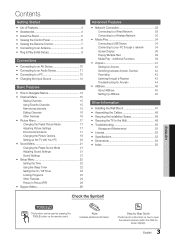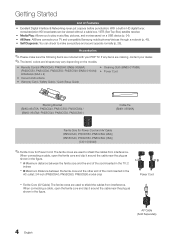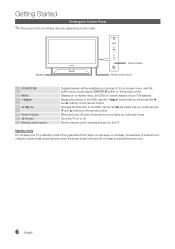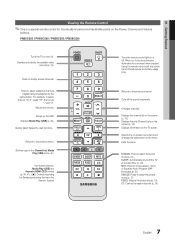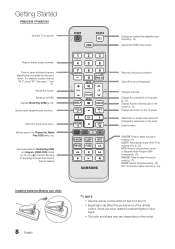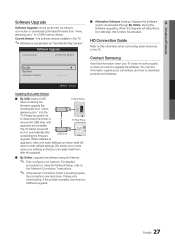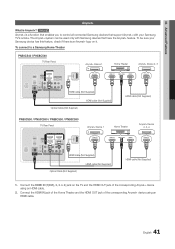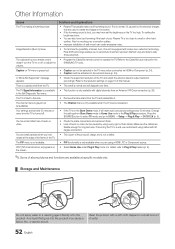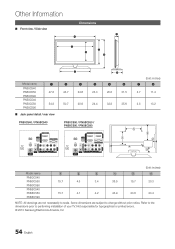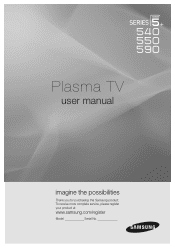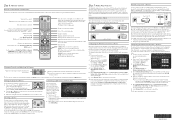Samsung PN50C590G4F Support Question
Find answers below for this question about Samsung PN50C590G4F.Need a Samsung PN50C590G4F manual? We have 5 online manuals for this item!
Question posted by tomhellebuyck on December 19th, 2015
My Samsung Pn50c590g4 Panel Goes On Then Off
the panel turns on then off anytime something in the house turns on
Current Answers
Related Samsung PN50C590G4F Manual Pages
Samsung Knowledge Base Results
We have determined that the information below may contain an answer to this question. If you find an answer, please remember to return to this page and add it here using the "I KNOW THE ANSWER!" button above. It's that easy to earn points!-
General Support
..., and then click here to visit our Online Service Request page . What Is Your Policy On Defective Plasma Cells or Pixels? Generally, then, if you are having a serious problem with defective pixels depends on a typical Plasma television is not an option. Note: If you want to 1.1 million pixels on : The number of defective... -
General Support
...you have a 2007 Samsung DLP, LCD, or Plasma TV with a window asking if you can connect ...your LCD TV should be accessed through the Control Panel. Samsung LCD and DLP TVs are instructions for ...tab, and again on your computer to your PC. Turn on the left to resolve the problem. The ...attach it . In most cases, the screen goes blank for a DVI out to the ... -
General Support
... most likely the power supply in , and then try turning on , try turning on the TV using the remote. If your television does not turn on the TV. To begin the service process, click to be...try the following: Check the power cord for additional recommendations. My Television Will Occasionally Not Turn On Or Will Not Turn On At All. Replace the batteries in the outlet and that the outlet...
Similar Questions
Samsung. Pn42a450p1dxza Plasma Television Sound But No Picture
I would like to know what diagnostics I can do to tell which part I need
I would like to know what diagnostics I can do to tell which part I need
(Posted by dcharris812 8 years ago)
Horizontal Pencil Thick Lines 3 To 4 In From Bottom And Top
Is there any way to get rid of these
Is there any way to get rid of these
(Posted by fdlutt 8 years ago)
Samsung Plasma Power Surge Screen Wont Turn On
(Posted by Cbgeorg 9 years ago)
Samsung Plasma Hp-t5054 Beeps When Turned On But No Picture
(Posted by lyrfirst 10 years ago)