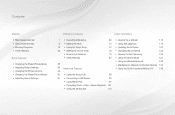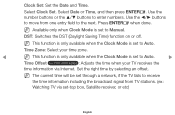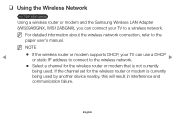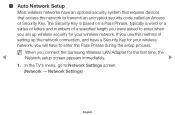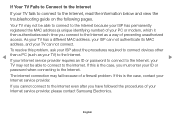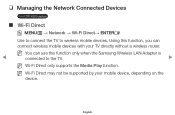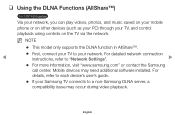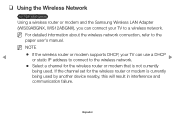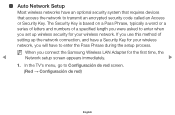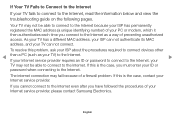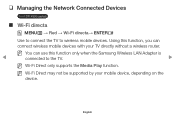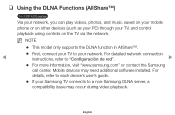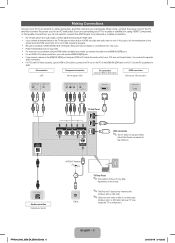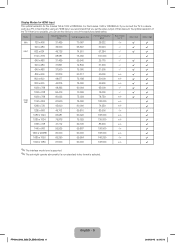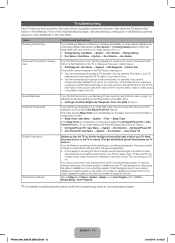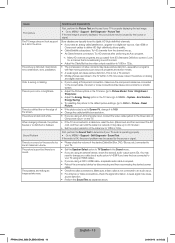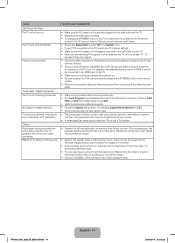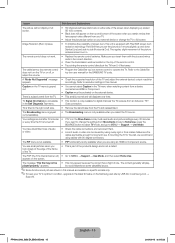Samsung PN51F5350AF Support Question
Find answers below for this question about Samsung PN51F5350AF.Need a Samsung PN51F5350AF manual? We have 3 online manuals for this item!
Question posted by Anonymous-174094 on May 10th, 2023
Wifi Not Connected In Pdp4900 Series
Current Answers
Answer #1: Posted by SonuKumar on May 10th, 2023 10:29 AM
To perform a factory reset on your Samsung PN51F5350AF TV, follow these steps:
- Press the Menu button on your remote control.
- Select the Support option using the arrow keys and then press the Enter button.
- Select the Self Diagnosis option and then press the Enter button.
- Select the Reset option and then press the Enter button.
- Enter your TV's PIN (if you have set one up), or the default PIN of "0000" if you have not set one up, and then press the Enter button.
- Select the Yes option to confirm that you want to perform a factory reset.
- The TV will now restart and perform the factory reset process. This may take a few minutes to complete.
Note that a factory reset will erase all settings and data on the TV, including any custom settings, channel lists, and network settings. After performing a factory reset, you will need to set up the TV again from scratch.
If you are experiencing any issues with your Samsung PN51F5350AF TV that cannot be resolved with a factory reset, it may be a sign of a more serious issue. In that case, it is recommended to contact Samsung customer support or a professional repair technician for further assistance.
Please respond to my effort to provide you with the best possible solution by using the "Acceptable Solution" and/or the "Helpful" buttons when the answer has proven to be helpful.
Regards,
Sonu
Your search handyman for all e-support needs!!
Answer #2: Posted by needsumit on May 10th, 2023 9:08 AM
- Check your WiFi signal: Make sure that your WiFi signal is strong enough to reach your TV. You can try moving your router closer to the TV or using a WiFi range extender to boost the signal.
- Check the TV's network settings: Make sure that your TV is set up to connect to your WiFi network. You can usually find this option in the TV's settings menu. You may need to enter your WiFi network name and password to connect.
- Restart your TV and router: Sometimes, simply restarting your TV and router can help resolve connection issues. Try unplugging both devices from power for a few seconds, then plugging them back in and trying to connect again.
- Update your TV's software: Check for any available software updates for your TV. Updating the software can often improve network connectivity and fix any bugs that may be causing the issue.
- Contact customer support: If none of the above steps work, you may need to contact customer support for your TV brand. They can help you troubleshoot the issue further and provide more specific solutions.
I hope these steps help you connect your Pdp4900 series TV to your WiFi network. Good luck!
Related Samsung PN51F5350AF Manual Pages
Samsung Knowledge Base Results
We have determined that the information below may contain an answer to this question. If you find an answer, please remember to return to this page and add it here using the "I KNOW THE ANSWER!" button above. It's that easy to earn points!-
General Support
...9 Series LCD TVs (LNxxA950) 8 Series LCD TVs (LNxxA850, LNxxA860) 7 Series LCD TVs (LNxxA750) Most of the 6 Series LCD TVs (LNxxA650, LNxxA630) excluding the 19" and 22" models of the 5 Series LCD TVs (LNxxA550, LNxxA540, LNxxA530) of the 4 Series LCD TVs (LNxxA450) excluding the 19", 22", and 26" models Plasma 7 Series Plasma TVs (PNxxA750, PNxxA760) 6 Series Plasma TVs (PNxxA650) 5 Series Plasma... -
General Support
... side of Samsung LCD TVs (LN-R, LN-S, etc.) have HDMI connections, none have models with HDMI 1.3 inputs. Consumer Electronics Control). 2006 and Earlier Models Though other series of the page. 2008 LNxx A All 2008 model LCD TVs are equipped with HDMI 1.3 inputs. 2007 LN-T Series Models Of the LN-T series Samsung LCD TVs, those models whose last... -
General Support
... Plasma TVs Have HDMI 1.3 And CEC? 2009 Samsung Plasma TVs All 2009 Samsung Plasma TVs have HDMI 1.3 with CEC (Consumer Electronic Control) capabilities 2008 Samsung Plasma TVs All 2008 PN series Samsung Plasma TVs except the PN42A410 and the PN50A410 have HDMI 1.3 with CEC (Consumer Electronic Control) capabilities. 2007 Samsung Plasma TVs The following Samsung 2007 HP-T or FP-T series Plasma TVs...
Similar Questions
I would like to know what diagnostics I can do to tell which part I need
do I need HDMI or can I use fiber optic to connect tv to soundbar
Where can I buy a new plasma screen model type pn51e450a1f