Samsung PN51F4550AF Support and Manuals
Get Help and Manuals for this Samsung item
This item is in your list!

View All Support Options Below
Free Samsung PN51F4550AF manuals!
Problems with Samsung PN51F4550AF?
Ask a Question
Free Samsung PN51F4550AF manuals!
Problems with Samsung PN51F4550AF?
Ask a Question
Most Recent Samsung PN51F4550AF Questions
Popular Samsung PN51F4550AF Manual Pages
Quick Guide Easy Manual Ver.1.0 (English) - Page 1


...
Address
Customer Care Center Web Site
Samsung Electronics Canada Inc., Customer Service 55 Standish Court Mississauga Ontario L5R 4B2 Canada
1-800-SAMSUNG (726-7864)
www.samsung.com/ca (English) www.samsung.com/ca_fr (French)
Samsung Electronics America, Inc. 85 Challenger Road Ridgefield Park, NJ 07660
www.samsung.com
Plasma TV
user manual
© 2013 Samsung Electronics Co., Ltd.
Contact...
Quick Guide Easy Manual Ver.1.0 (English) - Page 2
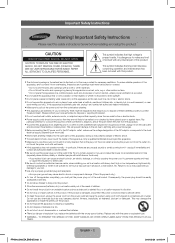
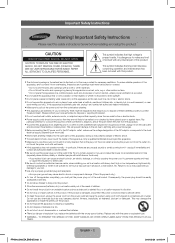
...an authorized service center, when installing your community, there might be left unattended and unused for long periods of time, unplug it from it -
y WARNING -
In your set .
y ...rug or other materials. - Replace only with wet hands. y Do not place a vessel containing water (vases etc.) on or pinched by placing this apparatus on the model)
y Never insert anything ...
Quick Guide Easy Manual Ver.1.0 (English) - Page 5


... HDMI version and, if it is not supported. • For a set-top box connection using an HDMI to the...Otherwise, the picture may not display or a connection error may cause the TV to purchase a certified HDMI ... of the port may differ
depending on the model.
✎✎The Plasma TV device may ...that uses an older version of date, request an upgrade. • Be sure to malfunction. You must ...
Quick Guide Easy Manual Ver.1.0 (English) - Page 7


...Installing the Batteries Into the Remote
Installing batteries (Battery size: AAA)
✎✎NOTE
• Install the batteries so that the polarity of the batteries (+/-) matches the illustration in a specific... become illuminated for a moment when pressed. (Using the remote control with this button set to On will reduce the battery usage time.)
MEDIA.P
SLEEP
Return to the previous menu...
Quick Guide Easy Manual Ver.1.0 (English) - Page 8
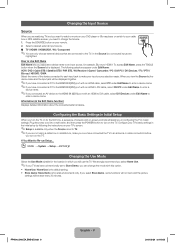
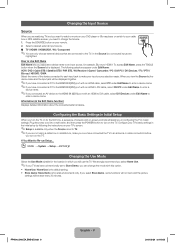
... box, make your input source selection easier. In the Source list, connected inputs are highlighted. The following the instructions on your TV's screen.
✎✎Setup is available only when the Source is set to Store Demo, you can only choose external devices that are connected to the TV.
How to Use Edit...
Quick Guide Easy Manual Ver.1.0 (English) - Page 10


...;You can also access the e-Manual through the menu:
OO MENUm → Support → e-Manual → ENTERE ✎✎If you are currently
watching. English
a Try Now b Home { Zoom } Index L Page e Exit
✎✎This function is only available when connecting a PC. Try Now E-MANUAL
Picture Picture Mode • Cell Light • Contrast • Brightness...
Quick Guide Easy Manual Ver.1.0 (English) - Page 12
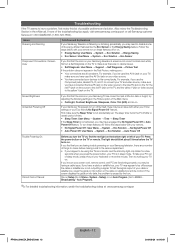
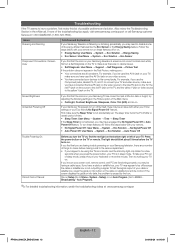
...have a problem, first review this list of things to check before the TV turns on the TV. For example, if you have connected your Samsung television's screen is not accidentally set.
To turn...you may appear to be having trouble powering on the bottom right or left of the troubleshooting tips apply, visit www.samsung.com/support or call to the service department.
• If you happen...
Quick Guide Easy Manual Ver.1.0 (English) - Page 15


... option on specific models only. ✎✎To keep your external device or change the settings from the TV and reassemble it moves slightly up scaled SD (4:3) contents.
• Black bars will appear on the top and bottom of the picture reduces screen burn in optimum condition, upgrade to the latest firmware on the Samsung web...
Quick Guide Easy Manual Ver.1.0 (English) - Page 18


... is not supplied by Samsung.
✎✎Please find...on the model.
Do not use to physically fix your device setup menu. Refer to the manual provided with...is written only English. To obtain your registration code, locate the DivX VOD section in your TV...be registered in a public place.
For exact instructions, see the User manual supplied with the lock attached through the
looped end...
Quick Guide Easy Manual Ver.1.0 (English) - Page 21
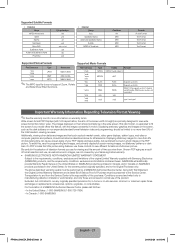
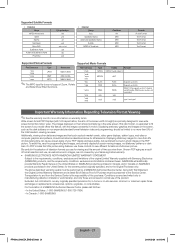
...Samsung Electronics (SAMSUNG) products, and the requirements, conditions, exclusions and limitations contained herein, SAMSUNG will additionally provide Warranty Repair Service in the United States on SAMSUNG products purchased in Canada, and in Canada on them . On PDP models...site services, minimum or maximum repair times, exchanges or replacements, accessories, options, upgrades, or consumables.
Quick Guide Easy Manual Ver.1.0 (English) - Page 22


... contact SAMSUNG for problem determination and service procedures. Replacement parts and ...SAMSUNG (7267864) - Additionally, viewing other rights which damage this statement, noncommercial use of products, equipment, systems, utilities, services, parts, supplies, accessories, applications, installations, repairs, external wiring or connectors not supplied or authorized by your model...
User Manual Ver.1.0 (English) - Page 1
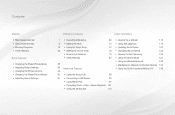
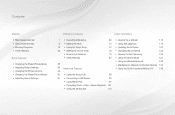
...Adjusting Sound Settings
Preference Features
Other Information
1 • Executing initial setup
69
6 • Setting the Time
70
18 • Using the Sleep Timer
72
29 • Setting the On/...
• Viewing the e-Manual
118
• Using Self Diagnosis
119
• Updating the Software
122
• Changing the Use Mode
125
• Viewing Contact Samsung
126
• Using the...
User Manual Ver.1.0 (English) - Page 144
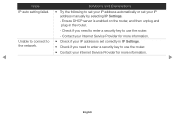
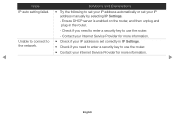
... need to enter a security key to • Check if your IP address is set your IP address manually by selecting IP Settings.
- Ensure DHCP server is enabled on the router, and then unplug and plug-in IP Settings. Contact your Internet Service Provider for more information. Unable to connect to use the router.
• Contact...
User Manual Ver.1.0 (English) - Page 145


... IP Settings.
• If the problem persists, contact your Internet Service Provider to the Internet.
the Internet.
◀
▶
English complete, but cannot connect to the Internet.
• Make sure your Internet LAN cable is connected to the Internet. Network setup
• Confirm that your Internet Service Provider to access connect to access the Internet...
User Manual Ver.1.0 (Spanish) - Page 145


.... Network setup
• Confirm that your Internet Service Provider to the Internet. the Internet.
◀
▶
English complete, but cannot connect to the Internet.
• Make sure your Internet LAN cable is connected correctly to the LAN port of the router.
• Check the DNS settings in Ajustes IP.
• If the problem persists...
Samsung PN51F4550AF Reviews
Do you have an experience with the Samsung PN51F4550AF that you would like to share?
Earn 750 points for your review!
We have not received any reviews for Samsung yet.
Earn 750 points for your review!
