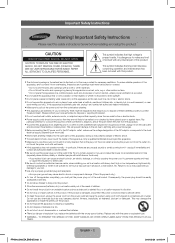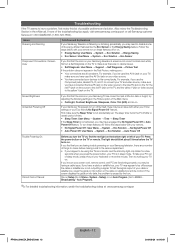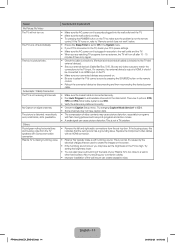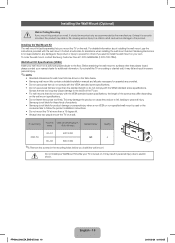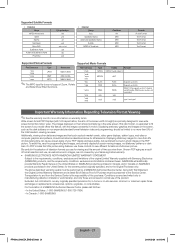Samsung PN51F4550AF Support Question
Find answers below for this question about Samsung PN51F4550AF.Need a Samsung PN51F4550AF manual? We have 3 online manuals for this item!
Question posted by smith253 on March 10th, 2013
Can't Find A Price Or Who Sells This Pn51f4550af Product.
Current Answers
Answer #1: Posted by tintinb on March 10th, 2013 10:03 AM
If you have more questions, please don't hesitate to ask here at HelpOwl. Experts here are always willing to answer your questions to the best of our knowledge and expertise.
Regards,
Tintin
Related Samsung PN51F4550AF Manual Pages
Samsung Knowledge Base Results
We have determined that the information below may contain an answer to this question. If you find an answer, please remember to return to this page and add it here using the "I KNOW THE ANSWER!" button above. It's that easy to earn points!-
General Support
...your Samsung device off a wall socket in a country outside the U.S. Samsung product can buy a voltage converter to NTSC signals your U.S. have voltage ...Samsung does not sell a number of countries and the TV broadcast system that are compatible with your search engine. However, Samsung does sell any converter models,...Plasma TV That Can Display Both NTSC And PAL Inputs? -
General Support
... size of the TV screen If you have only a few defective pixels, service is normal. With that said, what we do about a Plasma TV with defective pixels depends on a typical Plasma television is not an option. Generally, then, if you are having a serious problem with defective pixels, gather the information listed above, and... -
General Support
... WARRANTY OR GUARANTY GIVEN BY ANY PERSON, FIRM OR CORPORATION WITH RESPECT TO THIS PRODUCT SHALL BE BINDING ON SAMSUNG. NOR SHALL RECOVERY OF ANY KIND AGAINST SAMSUNG BE GREATER IN AMOUNT THAN THE PURCHASE PRICE OF THE PRODUCT SOLD BY SAMSUNG AND CAUSING THE ALLEGED DAMAGE. THIS LIMITED WARRANTY SHALL NOT EXTEND...
Similar Questions
I'm looking for a main board for 2009 Samsung model number PN50B400P3D. Do you have this part in sto...
I would like to know what diagnostics I can do to tell which part I need
Where can I buy a new plasma screen model type pn51e450a1f