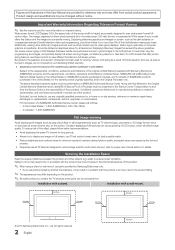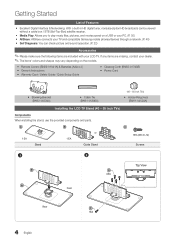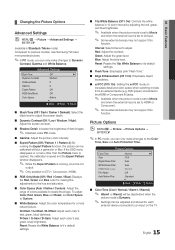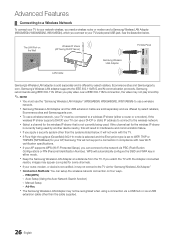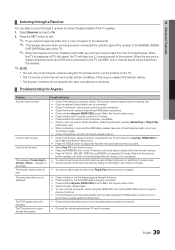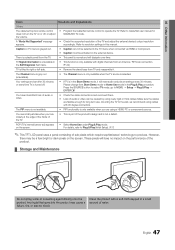Samsung LN55C630K1FXZA Support and Manuals
Get Help and Manuals for this Samsung item

View All Support Options Below
Free Samsung LN55C630K1FXZA manuals!
Problems with Samsung LN55C630K1FXZA?
Ask a Question
Free Samsung LN55C630K1FXZA manuals!
Problems with Samsung LN55C630K1FXZA?
Ask a Question
Most Recent Samsung LN55C630K1FXZA Questions
Ln55c630 Usb2 Power Overload?
My LCD tv displays a message in the lower left corner the reads: New Device not found - USB2 Power O...
My LCD tv displays a message in the lower left corner the reads: New Device not found - USB2 Power O...
(Posted by hobbygod1 6 years ago)
Why Do We Have Audio, But No Video On Our T.v.?
We have sound but no picture. When the set is turned on we will have a picture for about 3 seconds; ...
We have sound but no picture. When the set is turned on we will have a picture for about 3 seconds; ...
(Posted by jauneen 11 years ago)
No Power To Ln55c630k1fxza
Hello, I have a Samsung LN55C630K1FXZA. I bought a sound bar, Yamaha YAS 101, and tried for the fir...
Hello, I have a Samsung LN55C630K1FXZA. I bought a sound bar, Yamaha YAS 101, and tried for the fir...
(Posted by hyonpark 11 years ago)
Popular Samsung LN55C630K1FXZA Manual Pages
Samsung LN55C630K1FXZA Reviews
We have not received any reviews for Samsung yet.