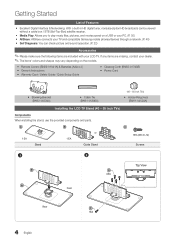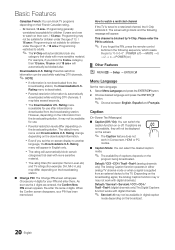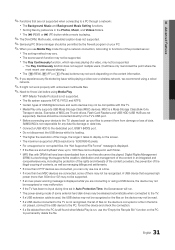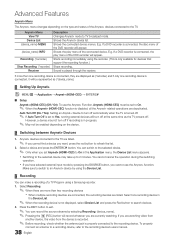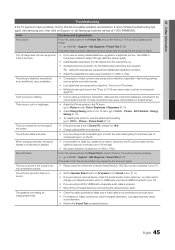Samsung LN55C630K1FXZA Support Question
Find answers below for this question about Samsung LN55C630K1FXZA.Need a Samsung LN55C630K1FXZA manual? We have 2 online manuals for this item!
Question posted by hobbygod1 on November 2nd, 2017
Ln55c630 Usb2 Power Overload?
My LCD tv displays a message in the lower left corner the reads: New Device not found - USB2 Power OverloadBoth my usb ports function fine, but the message remains and is annoying.Any idea to get rid of the message?
Supporting Image
You can click the image below to enlargeCurrent Answers
Related Samsung LN55C630K1FXZA Manual Pages
Samsung Knowledge Base Results
We have determined that the information below may contain an answer to this question. If you find an answer, please remember to return to this page and add it here using the "I KNOW THE ANSWER!" button above. It's that easy to earn points!-
General Support
...new Bluetooth devices Highlight the phone name, using the navigation keys Exchange the PIN Codes on the Device ...or earlier Mobile 6 powered devices and ActiveSync®. handset to pair devices (default pass code is a ...USB port Search for the media files. Click the Start Sync button to download the selected songs to your synchronization settings will now appear in your PC's display... -
SGH-I637 - How To Transfer MP3 Files Using ActiveSync SAMSUNG
... the device to the PC USB ports if you experience connection drops or inability to connect through Microsoft ActiveSync. Using ActiveSync Synchronizing your Samsung mobile device with Windows® USB hubs and laptop PC docking stations have not exhibited consistent stability with your PC is running Windows XP, or earlier, your Windows Mobile powered device to... -
General Support
... check which operating system your Windows Mobile powered device to complete the Smartphone Sync Setup wizard Once the USB connection has been established, Microsoft ActiveSync displays "Connected". How Do I..., to open the handset's file directory Now you can connect the device to the PC USB ports if you experience connection drops or inability to connect both the handset &...
Similar Questions
Why Do We Have Audio, But No Video On Our T.v.?
We have sound but no picture. When the set is turned on we will have a picture for about 3 seconds; ...
We have sound but no picture. When the set is turned on we will have a picture for about 3 seconds; ...
(Posted by jauneen 11 years ago)
How Do I Get Rid Of The New Device Not Found Usb! Power Overload Display?
(Posted by Michaelwblakelaw 11 years ago)
No Power To Ln55c630k1fxza
Hello, I have a Samsung LN55C630K1FXZA. I bought a sound bar, Yamaha YAS 101, and tried for the fir...
Hello, I have a Samsung LN55C630K1FXZA. I bought a sound bar, Yamaha YAS 101, and tried for the fir...
(Posted by hyonpark 11 years ago)
Samsung Flat Panel Turns Off And On Randomly
(Posted by woody7 11 years ago)
Replace Power Board On My Samsung Lcd Tv, Still Not Working.
I have just replace power board on my samasung lcd tv but it still clicks serveal times borfore it w...
I have just replace power board on my samasung lcd tv but it still clicks serveal times borfore it w...
(Posted by canucks2005 11 years ago)