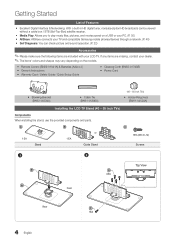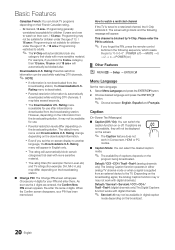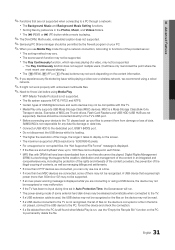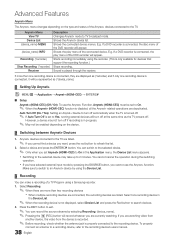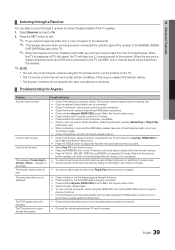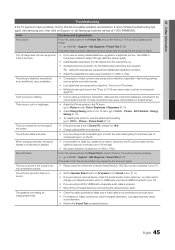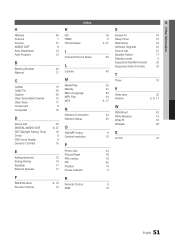Samsung LN55C630K1FXZA Support Question
Find answers below for this question about Samsung LN55C630K1FXZA.Need a Samsung LN55C630K1FXZA manual? We have 2 online manuals for this item!
Question posted by hyonpark on September 22nd, 2012
No Power To Ln55c630k1fxza
Current Answers
Answer #1: Posted by TVDan on September 22nd, 2012 12:48 PM
the main board is where all the audio circuitry is located. http://parts.andrewselectronics.com/search/electronic-parts/parts/21/BN96-19187A
TV Dan
Related Samsung LN55C630K1FXZA Manual Pages
Samsung Knowledge Base Results
We have determined that the information below may contain an answer to this question. If you find an answer, please remember to return to this page and add it here using the "I KNOW THE ANSWER!" button above. It's that easy to earn points!-
General Support
... as current time My Stuff 1 My Pictures 2 My Videos 3 My Sounds 4 Notes 5 My Documents 6 My Device 7 Storage Card Games Bubble Breaker Solitaire Internet Explorer Favorites Home Page Address Bar Add to a URL or file link that is complete. To download e-mail, click Finish Automatic Send/Receive... -
General Support
... the fuse or circuit breaker of the circuit your television needs service. If your television does not turn on, try turning on the TV using the remote. If you have a DLP TV, click HERE for breaks, tears, or exposed wires . If the recommendations above do not resolve your problem, most likely the power supply in , and... -
General Support
...Opens...Volume... Fine, Fine,...click Finish Automatic Send/Receive: Every 2 hours, 4 Once a day, Manually, 5 minutes, 10 15 30 60 minutes Review All 5, 10, 15, 30...Time Send as current time My Stuff 1 My Pictures 2 My Videos 3 My Sounds 4 Notes 5 My Documents 6 My Device 7 Storage Card Games Bubble Breaker Solitaire Internet Explorer Favorites Home Page Address Bar...
Similar Questions
My LCD tv displays a message in the lower left corner the reads: New Device not found - USB2 Power O...
Weare can I fin de diagram of the voltage for the power supplie board components for a Samsung 60" s...
We have sound but no picture. When the set is turned on we will have a picture for about 3 seconds; ...
My unit that is a few months out of warranty has a clicking delayed startup. I need to replace the c...